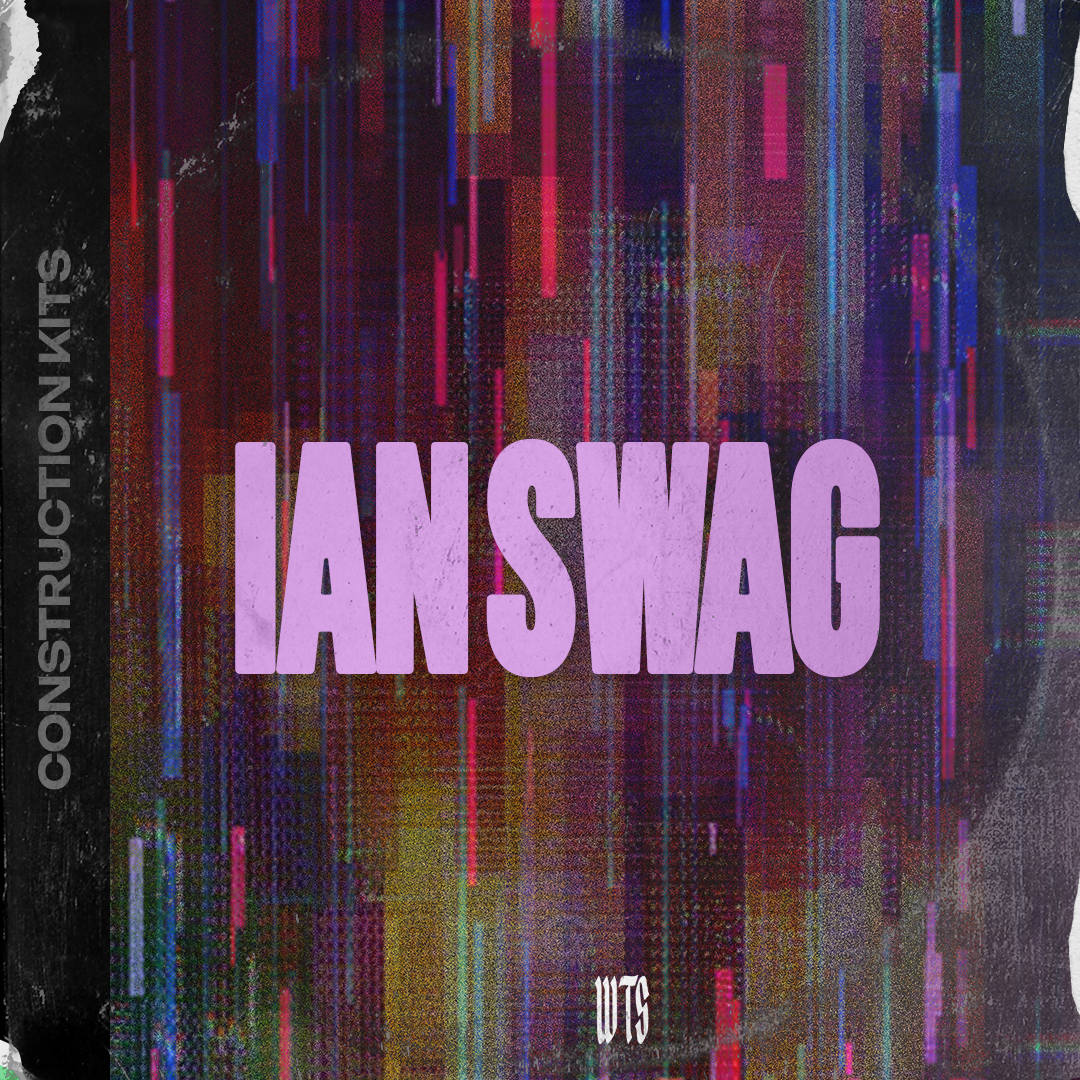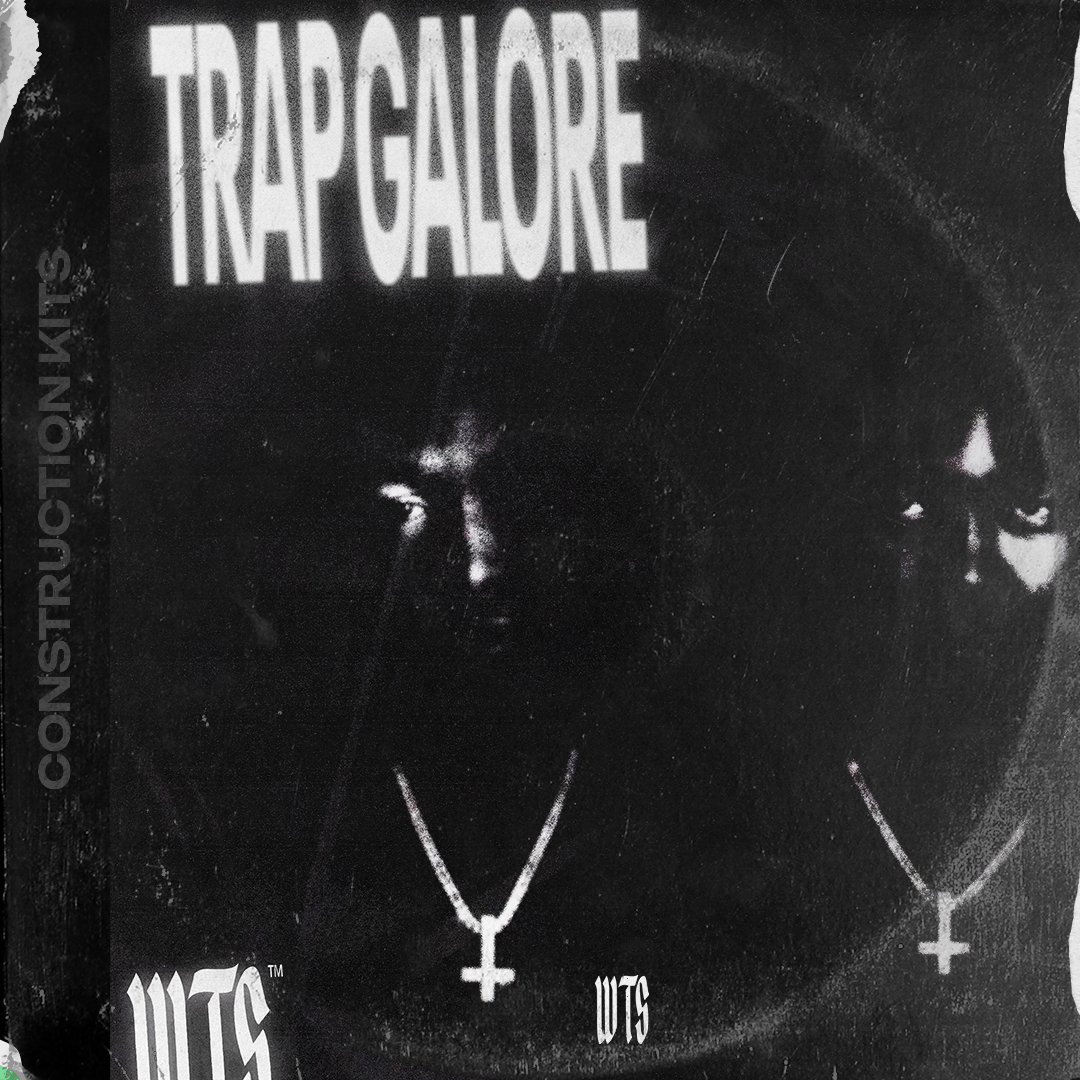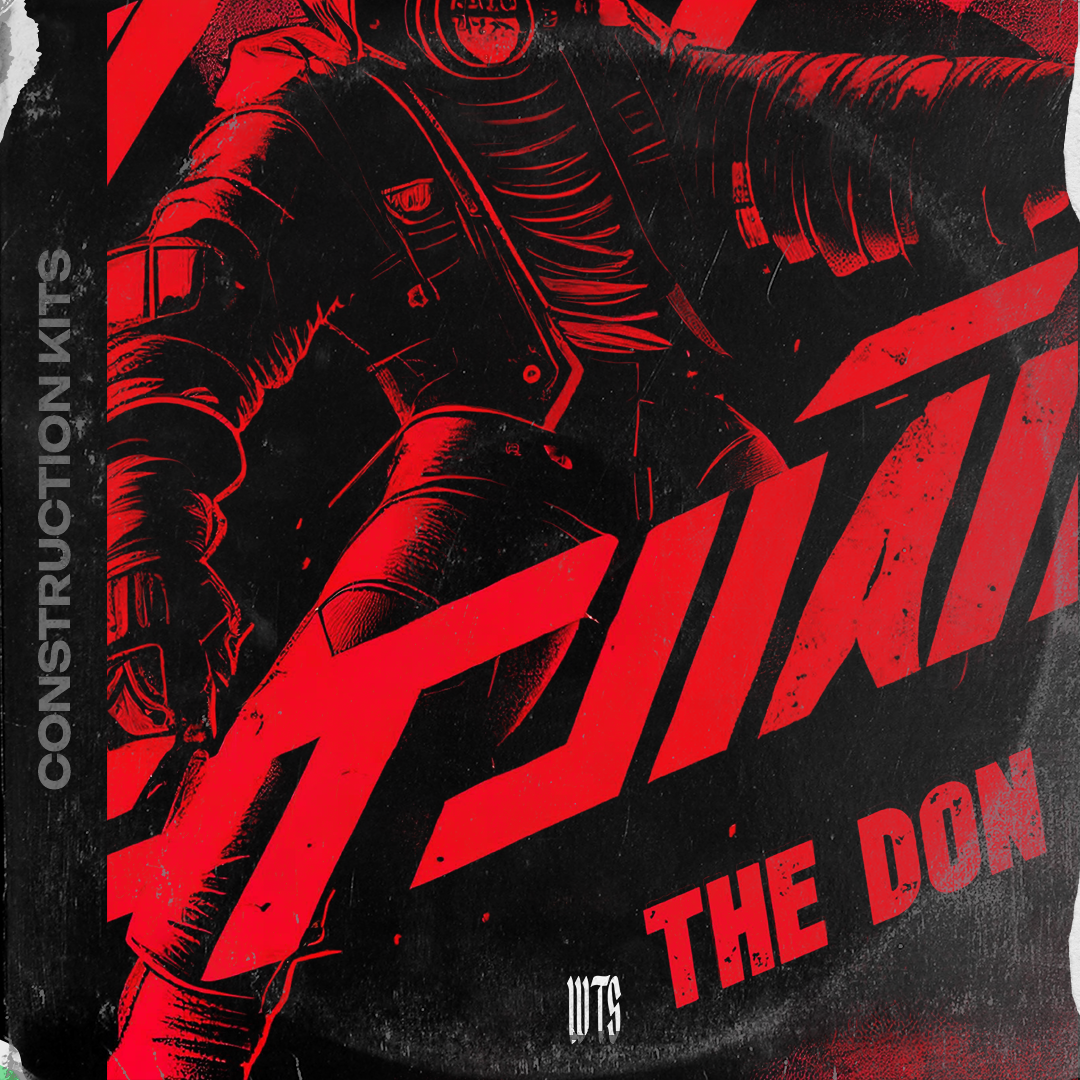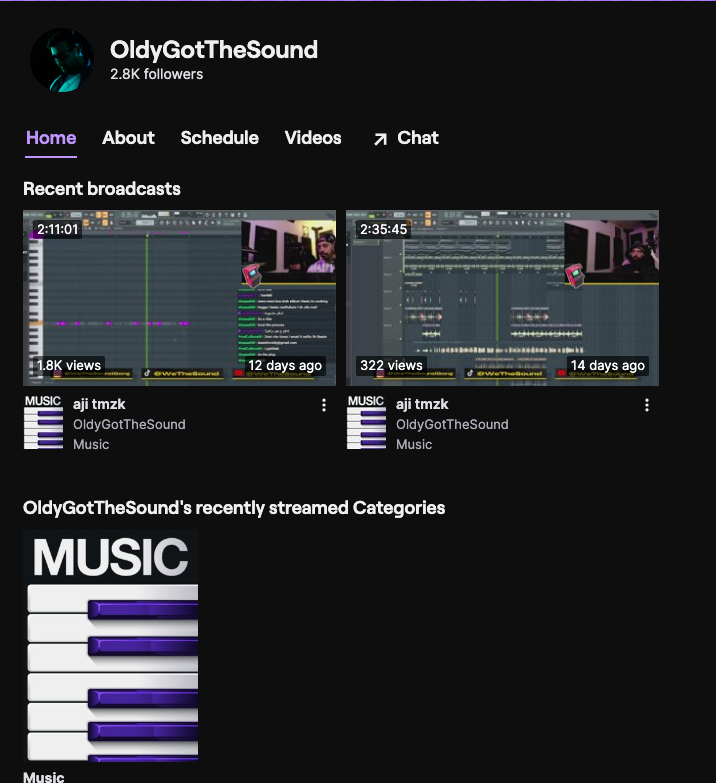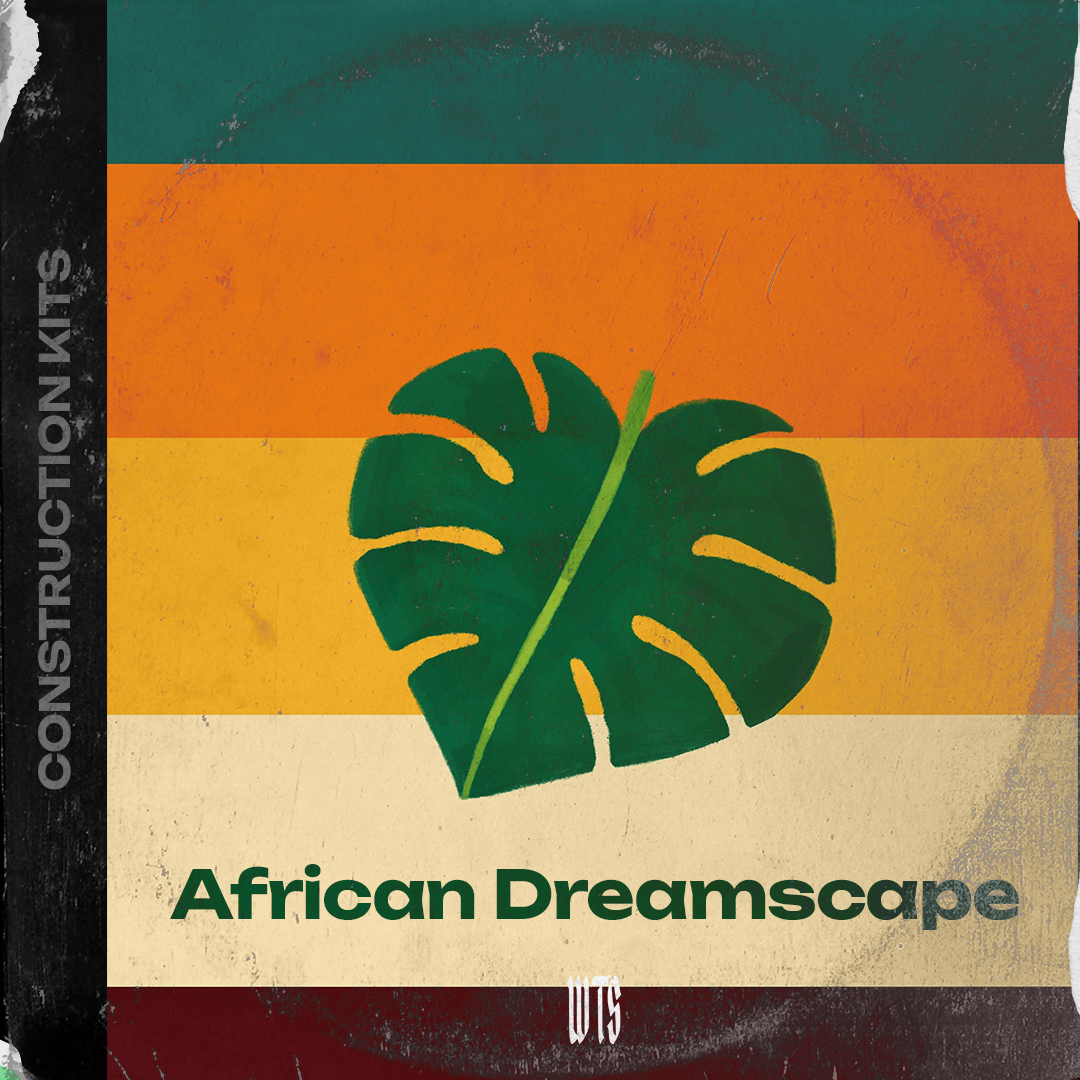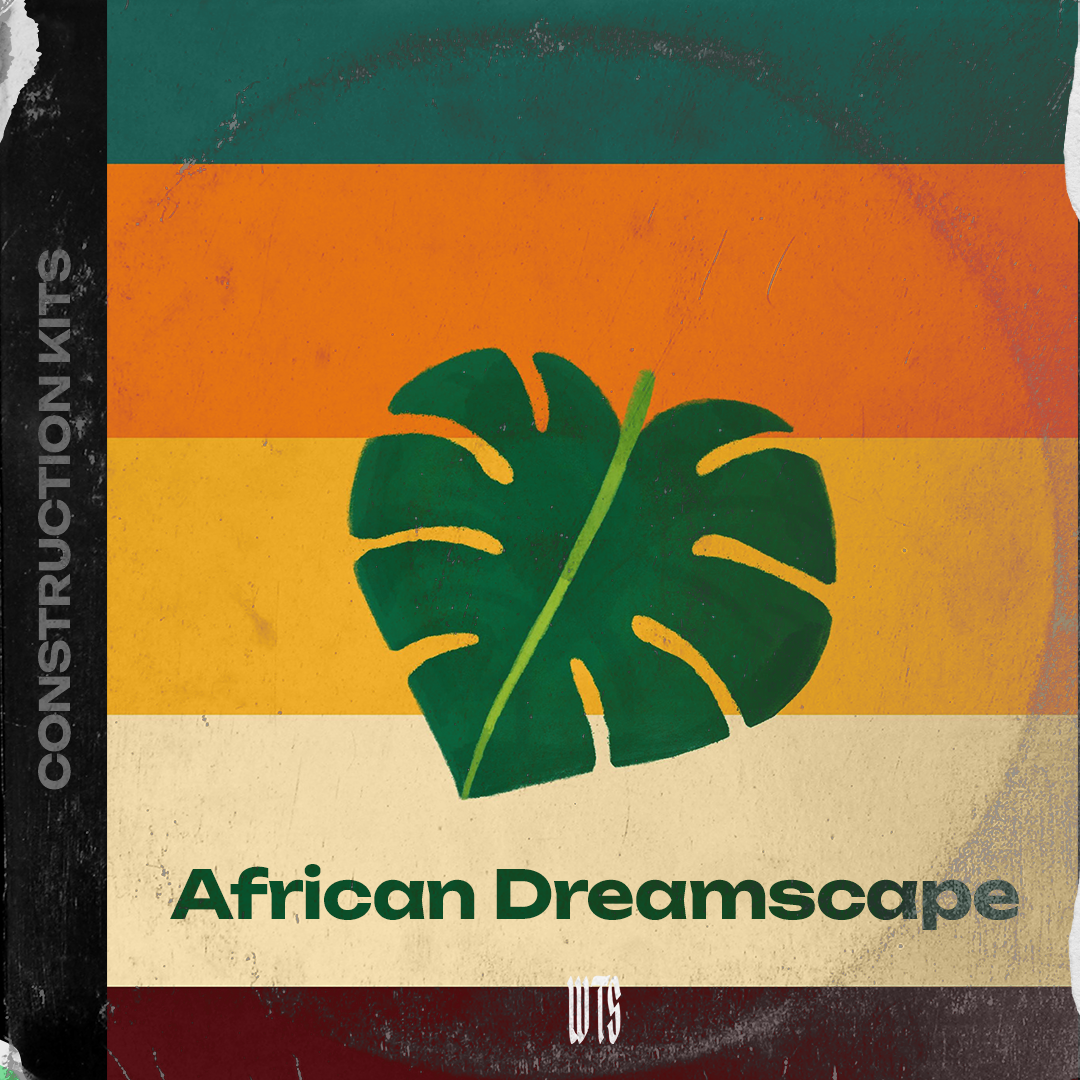Level Up Your Beats: FL Studio 2024.2 is HERE and It's FIRE! 🔥
Yo, producers! The moment we've all been waiting for has arrived. Image-Line just dropped FL Studio 2024.2, and trust us, this isn't just a minor tweak – it's a serious upgrade packed with features that are going to seriously streamline your workflow and ignite your creativity.
Whether you're a seasoned beatmaker crafting chart-topping hits or just starting your journey in the world of music production, this update has something for YOU. Let's dive deep into the freshest features and see what makes FL Studio 2024.2 a must-have upgrade.
(Consider a visual separator here - a cool graphic line or a "NEW!" badge)
Smoother Workflow, Faster Beats: Key FL Studio Enhancements
Image-Line has been listening, and it shows. This update is all about making your production experience more efficient and intuitive.
-
Improved Unlock: Get Creating Quicker Than Ever! Remember the old unlock process? Forget about it! If you're logged into your account, unlocking is now smoother and more automated. Even trial users can create an account to access online features – getting you hands-on faster.
-
Mac Users, Rejoice! The macOS Menu is Back! That familiar macOS Application Menu is back in business, bringing those handy shortcuts right where you expect them. Welcome back from Ibiza, little menu! 😉
-
Tap Tempo Just Got Smarter: Ever wanted to tap along to a track without accidentally changing your project tempo? Now you can deselect "Apply tempo" and tap away to your heart's content, perfect for figuring out the BPM of that sample you just found.
-
Tempo Detection with Precision: Detecting tempos is now even more accurate with the option to ignore decimals. Clean, precise BPMs are just a click away.
-
New Metronome "Pulse" Sound: Recording live audio just got a little easier. The new "Pulse" metronome sound is specifically designed for recording sessions, providing a clear and less intrusive click.
-
Time Panel Gets SMPTE Options: Film scoring or working with video? The Time Panel now offers SMPTE options (just right-click!), aligning FL Studio even closer with professional workflows.
-
Hint Bar Privacy Boost: Want to keep your project name a little more private? The Hint bar now shows the Project filename instead of the Author's name if no title is set. Nice touch!
-
Fresh Icons for a Fresh Vibe: Little touches matter! New Clap, Snap, and Zero icons have been added to rename dialogs, adding a bit more visual clarity.
-
Command Line Control Gets Smarter: Command line rendering now ignores the project's Backup folder unless you specifically tell it not to. Keeps things cleaner.
-
macOS Fullscreen Shortcut Tweak: Mac users, the fullscreen shortcut is now Ctrl+Cmd+F. Just a heads-up!
-
Welcome Window Transparency: Curious about the anonymous data collection? Now you can opt-in or out and see exactly what data Image-Line is interested in and why. Transparency is key!
-
Goodbye ASIO4ALL (in the Installer): ASIO4ALL is no longer bundled with the installer. If you need it, you'll need to install it separately. A small change for a cleaner install.
(Consider a visual separator here)
Playlist & Piano Roll Power-Ups: Unleash Your Creativity
The Playlist and Piano Roll are the heart of FL Studio, and this update brings some serious enhancements to your sequencing and melodic manipulation.
-
🤯 GHOST NOTES ACROSS PATTERNS! 🤯 This is a GAME-CHANGER. The Piano roll can now display Ghost Notes from other Patterns if they overlap in the Playlist! Visualize your melodies and harmonies like never before. You can even choose which channels to display using the new "Channels" selector. Right-click on Playlist Track headers and select "Show patterns as PR ghosts" to control which tracks display. Pro Tip: Out-of-Pattern Ghost Notes are outlined, while in-Pattern notes are solid. Prepare to have your mind blown!
-
Snap MIDI to Scale on Input: Want to stay in key effortlessly? Right-click in the Piano roll and select "Snap to key" to snap incoming MIDI to your chosen scale. No more accidental wrong notes!
-
Find Those Hidden Notes and Clips: Need to find perfectly overlapping clips or notes? New options to "Select stacked clips" (Playlist) and "Select stacked notes" (Piano roll) make it a breeze. "Stacked" means 100% overlap, distinct from just "overlapping."
-
Faster Pattern Coloring: Quickly color your Patterns by right-clicking and selecting "Color" – no more name-change dialog popping up! Plus, the full color selection window now appears when changing the color of multiple Audio or Automation clips.
-
Automated Track Naming for Audio Tracks: If you drag an audio clip to a Mixer track without a name, FL Studio will automatically use the Playlist Track's name. Small but super helpful for organization.
-
Stem Extraction Gets Smarter: When extracting stems, the created Playlist Track's name and icon will now match the stem type. Plus, a "Safe mode" option can help prevent crashes on systems experiencing issues.
-
Chord Progression Tool Refinement: Changing inversions in the chord progression tool now consistently ignores the root note.
(Consider a visual separator here)
Mixer Magic: Enhanced Monitoring and Routing
Mixing is where your tracks come to life, and FL Studio 2024.2 adds some powerful new tools to your mixing arsenal.
-
Low Latency Monitoring: The "Delay audio output" Mode is HERE! This is huge for live recording and playing. Enable "Delay audio output" to disable Plugin Delay Compensation (PDC) when monitoring live inputs, giving you that crucial real-time feel. Don't worry, latency is still corrected during rendering and recording. Finally, a dedicated low-latency monitoring solution!
-
Routing Visibility Boost: Need to see where signals are flowing? Right-click on a Mixer track and select "Channels and playlist tracks routed to this track." Super helpful for managing complex routing setups.
(Consider a visual separator here)
Channel Rack & Browser Improvements: Streamlined Navigation
Finding your sounds and managing your channels just got a little smoother.
-
Quick Access to Channel Presets: A new option in the Channel menu lets you directly open the Channel Presets menu item in the Browser. Find those perfect sounds faster!
-
Pre-loaded Sounds Tab: The Sounds Tab in the Browser now pre-loads when FL Studio starts, giving you instant access to your library.
-
Project Samples at Your Fingertips: Samples used in your current project now conveniently appear in the "Current Project" section of the Browser. No more hunting for that specific snare!
-
Sampler Channel Envelope Folder: A dedicated folder for Sampler Channel envelopes in the Browser keeps things organized.
-
Reorganized Plugin Database: The Plugin Database has been revamped with more intuitive categories. Important: If you want to use the new organization on an existing installation, you'll need to use the "Clear settings" option during installation.
(Consider a visual separator here)
Plugin Power-Ups: New Tools and Visual Refreshments
FL Studio is known for its powerful plugins, and this update brings some exciting new additions and visual upgrades.
-
🔥 TRANSPORTER: The Realtime & Relooping FX Beast! 🔥 (All Plugins Edition) Get ready to warp and mangle your audio in real-time! Transporter is a brand new FX plugin that lets you create incredible relooping and glitch effects. This plugin is going to unlock a whole new level of sonic experimentation. Definitely check this one out!
-
Vectorial Interfaces: Sleek New Looks! DrumPad, Effector, PoiZone, and Sawer have all received stylish vectorial interface updates. They look sharper and cleaner than ever!
-
Plugin Scaling Galore! Tired of squinting at small plugin windows? A TON of plugins now have adjustable scaling options, including Edison, FLEX, Harmor, Maximus, Parametric EQ 2, Sytrus, and many more! Perfect for multi-monitor setups and high-resolution screens. BIGGER is definitely better!
-
LuxeVerb Limiter Switch: You now have the option to disable the limiter/saturation on the wet output of LuxeVerb. More control over your lush reverbs!
-
Voltage Controller Gets Independent Output Control: Control each output independently using Note Colors in Voltage Controller.
-
Parametric EQ 2 Clarity: Subscript indicators now show on the HQ button, indicating +, Legacy (L), or Enhanced (E) mode. No more guessing which mode you're in!
-
Edison Scripting with Audio Preview: You can now preview audio while scripting in Edison. A handy improvement for advanced users.
-
Scratcher Goes DVS: Vinyl lovers rejoice! Scratcher now includes DVS support.
-
Quick Access to Plugin Presets: A new "Browse channel states" option in the Plugin Window menu lets you quickly access the Browser's Channel presets folder.
-
Plugin Presets Default to Tree View: Navigating your plugin presets is now easier with the default Tree view.
-
DirectWave and Soundfonts to Playlist Tracks: Drag DirectWave presets and Soundfonts directly to the Playlist to create Instrument Tracks instantly.
-
Control Surface Hint Power: In Edit mode, you can now right-click controls in Control Surface and add hints that appear when you mouse over them. Great for creating custom controllers.
-
ZGE Visualizer Embraces Spout: The ZGE Visualizer now supports Spout video feeds for even more creative visual possibilities.
-
Video Player Gets SMPTE Options: The Video Player now has expanded SMPTE options, matching the Time Panel for seamless video synchronization.
-
FLEX Gets FL Cloud Pro Packs (Subscription Required): If you're a FL Cloud Pro subscriber, you can now access exclusive FLEX packs.
(Consider a visual separator here)
FL Cloud Enhancements: Seamless Sample Integration
FL Cloud continues to evolve, making it even easier to find and use high-quality sounds.
-
Hot-Swappable Samples! This is a major time-saver. In the Sounds tab, you can now "Hot Swap" placeholder samples by clicking samples in the list. They'll be sent directly to the selected Sampler Channel or Audio Clip.
-
Drag-and-Drop Power: Drag and drop samples directly from FL Cloud to a wide range of plugins including DirectWave, Edison, FPC, Granulizer, NewTime, Sampler Channels, Scratcher, Slicer, Wave Traveller, Convolver, Slicex & Wave Traveller. Effortless integration!
(Consider a visual separator here)
Conclusion: FL Studio 2024.2 is a Must-Have Upgrade!
FL Studio 2024.2 is a powerhouse update packed with features that will benefit producers of all skill levels. From workflow enhancements and creative tools to visual upgrades and seamless FL Cloud integration, this update is a testament to Image-Line's commitment to innovation.
Ready to level up your beats? Update to FL Studio 2024.2 today and explore all the new possibilities! Head over to the Image-Line website to download the latest version.
(Optional: A call to action related to your Shopify store could go here, such as: "Looking for fresh sound packs to fuel your new FL Studio? Check out our curated collection of [Genre] samples!" or "Want to learn more about mastering in FL Studio? We offer online courses to help you perfect your craft!")
Excerpt:
FL Studio 2024.2 is here! Explore the exciting new features like Ghost Notes across patterns, the Transporter FX plugin, improved workflow, and tons of plugin updates. A must-have upgrade for any FL Studio producer.
Tags:
FL Studio, FL Studio 2024.2, New Features, Music Production, Beat Making, DAW, VST Plugins, Ghost Notes, Transporter, Plugin Updates, Workflow, Image-Line, Music Software, Audio Production, Producer Tips