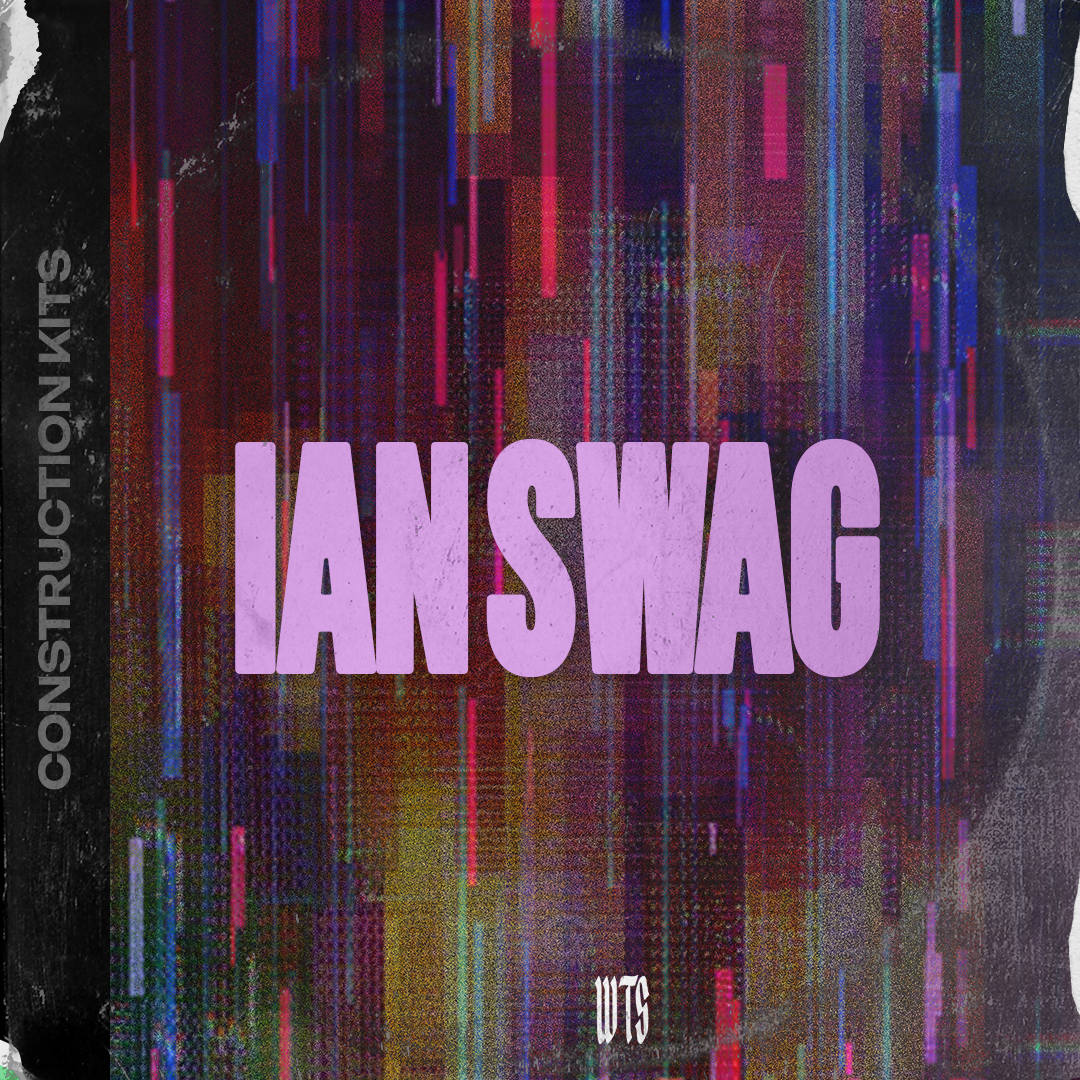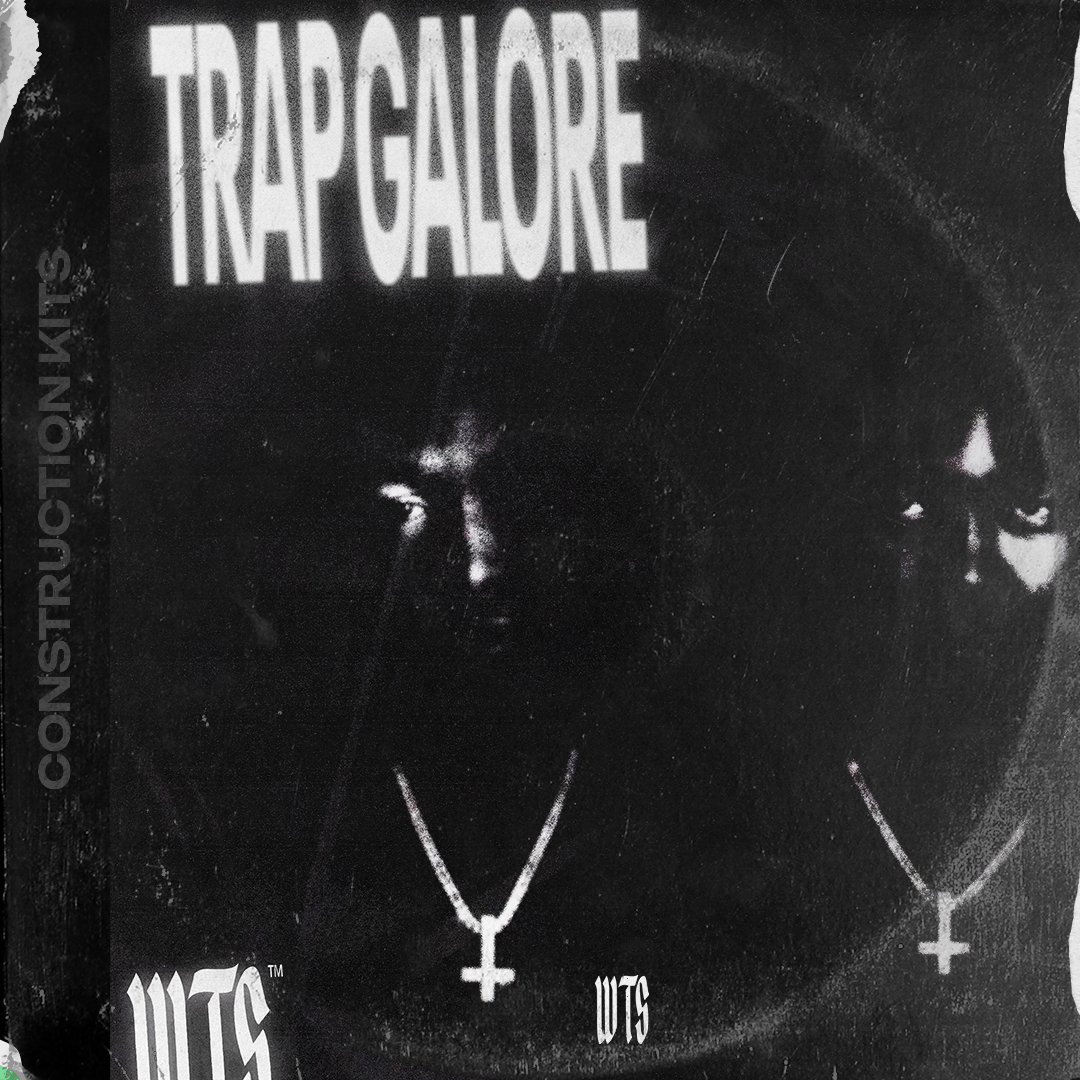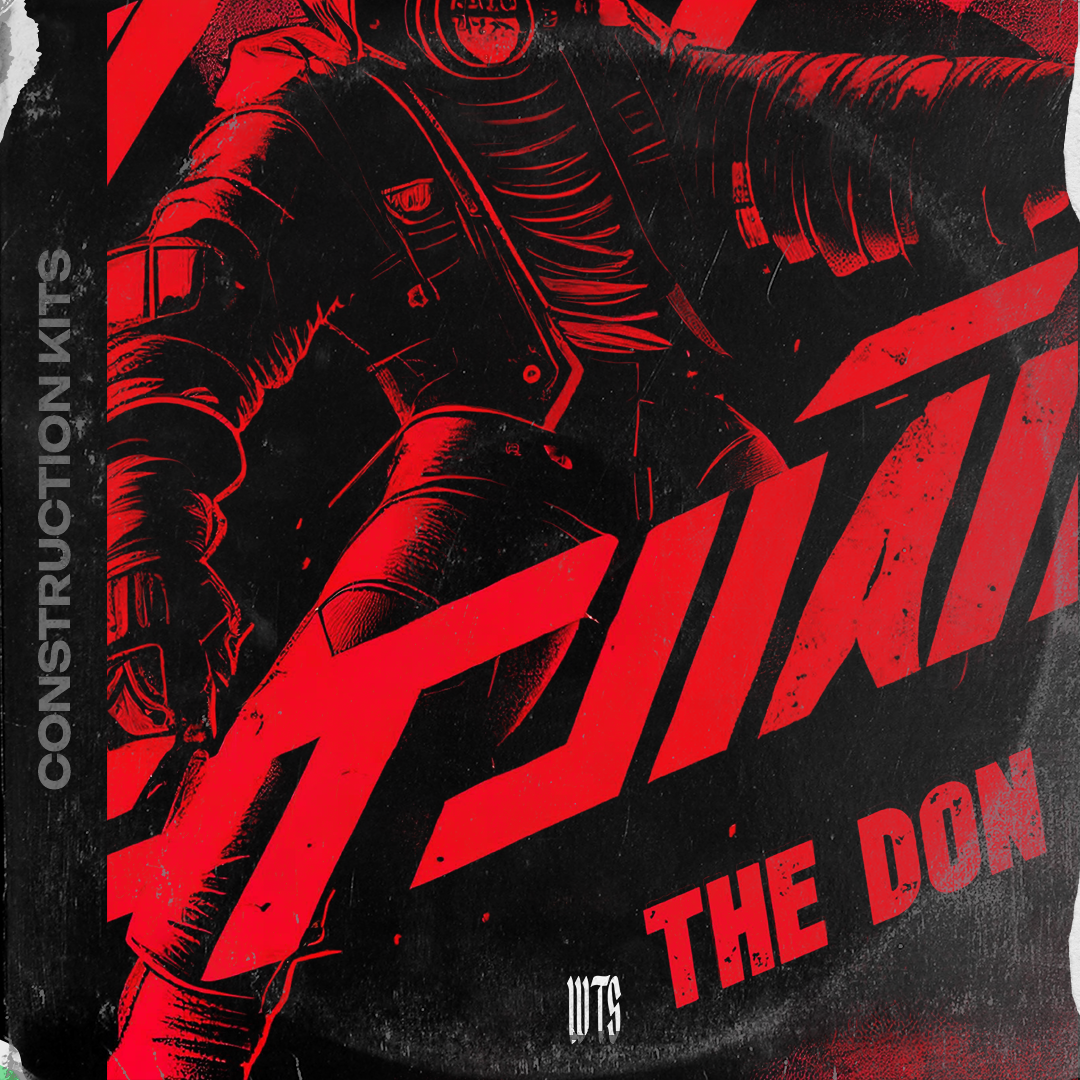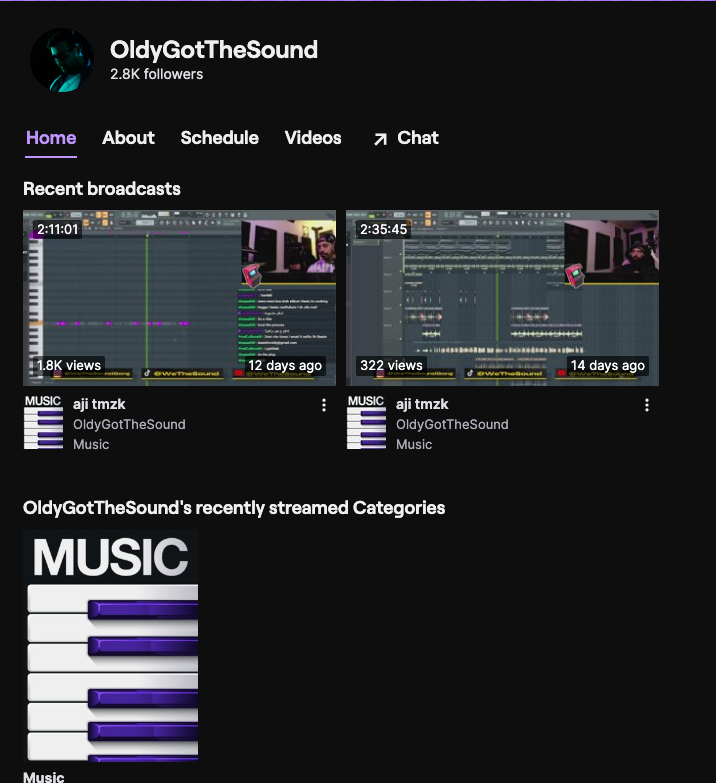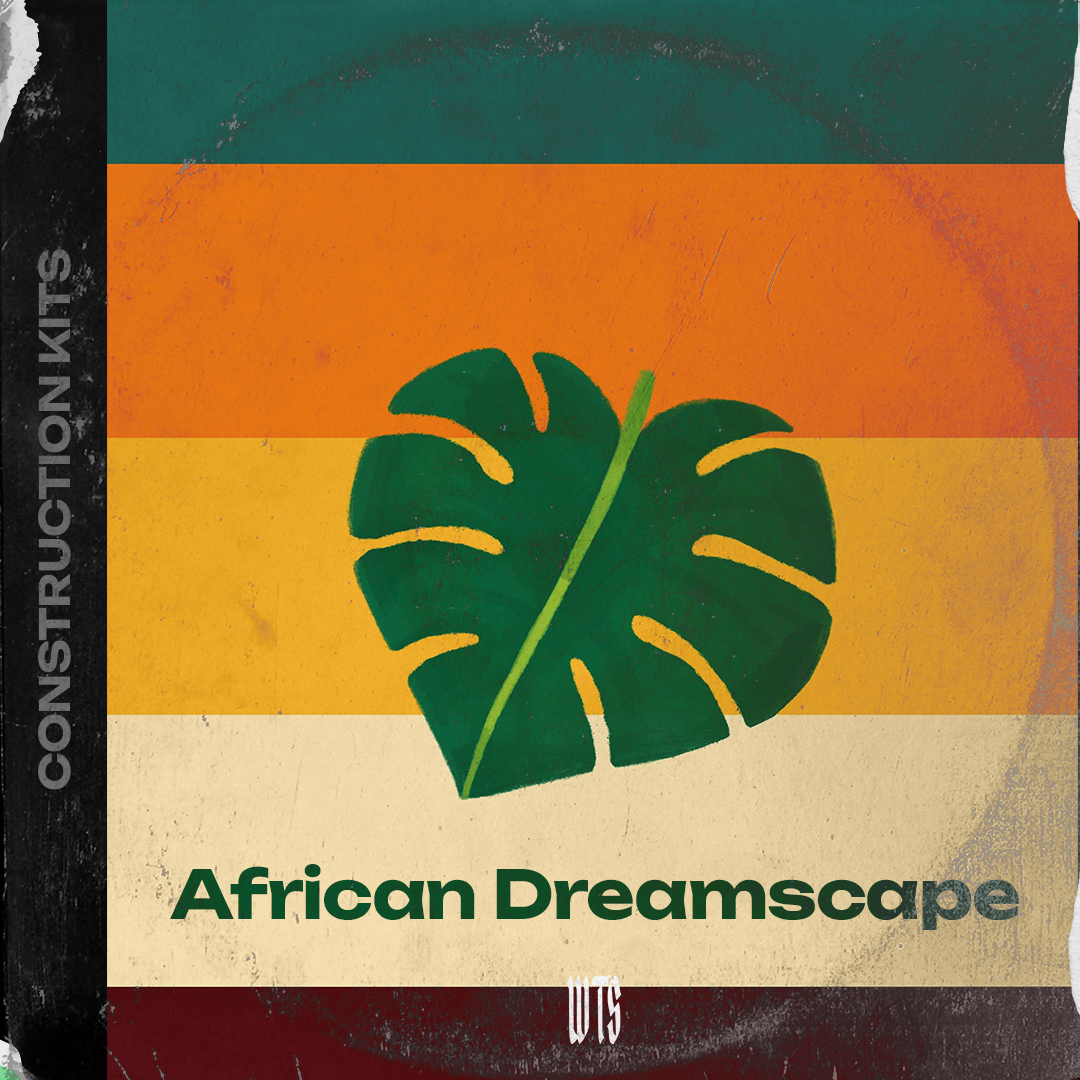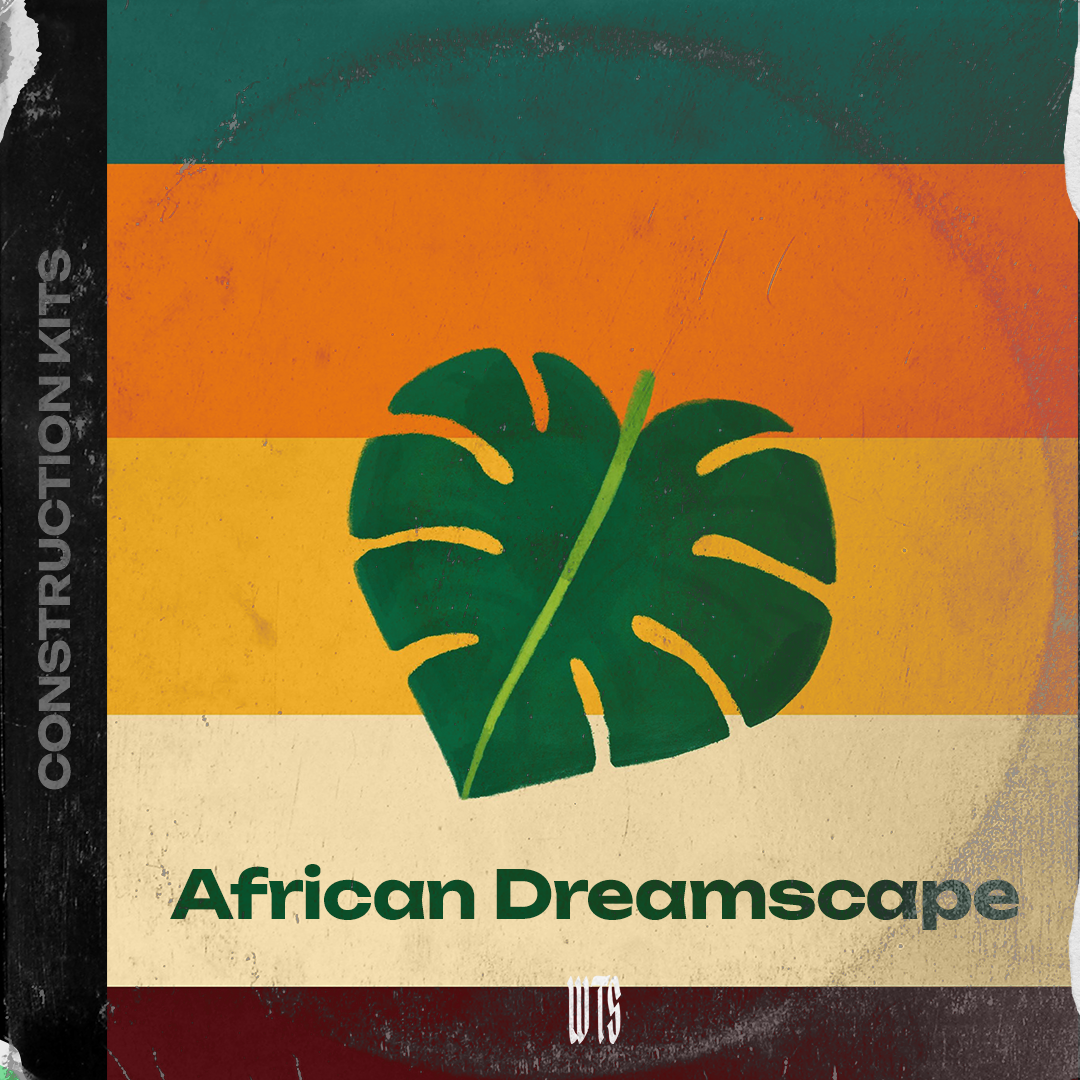From Mushy to Mighty: Cracking the Code to Crispy Drums with Multiple Compressors
From Mushy to Mighty: Cracking the Code to Crispy Drums with Multiple Compressors
That satisfying snap of a snare, the punch of a kick that hits you in the chest, the tight shimmer of the overheads – achieving truly crispy drums is a cornerstone of impactful mixes. While a single compressor can do a lot, the secret weapon for ultimate drum control often lies in the power of multiple compressors.
Think of it like this: one compressor is like a blunt instrument, good for broad strokes. Multiple compressors, on the other hand, are your finely tuned tools for sculpting each element of your drums with precision and finesse. No matter what Digital Audio Workstation (DAW) you’re rocking, this multi-stage compression technique can elevate your drum game.
Today, we’ll delve into the art of using multiple compressors on drums, exploring how to leverage fantastic plugins from Waves, UAD (Universal Audio), and FabFilter to achieve that coveted crispness.
Why Use Multiple Compressors on Drums?
Instead of slamming one compressor to achieve significant gain reduction, using multiple compressors in series (one after the other) offers several advantages:
-
More Natural and Transparent Compression: Distributing the gain reduction across several compressors means each one works less intensely. This leads to a smoother, more natural sound, avoiding the pumping or squashed artifacts that can arise from overworking a single compressor.
-
Precise Control Over Different Aspects: Each compressor can be assigned a specific task, focusing on different elements of the drum sound. For example, one might tame sharp transients, another add body and sustain, and a third act as a "glue" compressor to tie everything together.
-
More Creative Possibilities: Different compressors have unique sonic characteristics and behaviors. Combining them allows you to layer these characteristics, adding richness, texture, and character to your drums.
-
Avoiding Over-Compression: By gently shaping the dynamics with multiple stages, you’re less likely to accidentally squash the life out of your drums, preserving their punch and impact.
The Multi-Stage Drum Compression Approach
Here's a common framework for using multiple compressors on drums:
1. Transient Shaping (Taming the Peaks):
The first compressor in the chain often focuses on taming the initial attack or transient of the drum hits. This helps control the initial sharpness and prevents unwanted clipping or distortion down the line.
-
Key Characteristics: Fast attack times, moderate to fast release times, subtle gain reduction (1-3 dB).
-
Plugin Recommendations:
-
Waves Renaissance Compressor (RComp): A versatile and transparent compressor with a clear interface, perfect for gentle transient control. Link to Waves RComp
-
UAD 1176 Classic Limiter: Known for its aggressive and punchy character, the 1176 can add a satisfying snap to your drums when used judiciously. Link to UAD 1176 Collection (Requires UAD hardware/subscription)
-
FabFilter Pro-C 2: Offers incredible visual feedback and a wide range of compression styles. The "Opto" or "Clean" modes can be great for transparent transient control. Link to FabFilter Pro-C 2
-
2. Body and Sustain (Adding Weight and Length):
The second compressor often focuses on shaping the body and sustain of the drums, adding weight and making them feel fuller.
-
Key Characteristics: Medium attack times, medium to slower release times, moderate gain reduction (2-5 dB).
-
Plugin Recommendations:
-
Waves API 2500: A legendary bus compressor known for its ability to add punch, glue, and thickness to drums. Its "Thrust" and "Type" controls offer further tonal shaping. Link to Waves API 2500
-
UAD Teletronix LA-2A Classic Leveler: A smooth and forgiving opto-compressor that excels at adding warmth and sustain without sounding overly compressed. Link to UAD Teletronix LA-2A Collection (Requires UAD hardware/subscription)
-
FabFilter Pro-C 2: Explore the "Classic" or "Bus" modes for adding character and cohesion. Experiment with the sidechain EQ to focus compression on specific frequencies.
-
3. Glue Compression (Tying it All Together):
The final compressor in the chain acts as a "glue" compressor, subtly evening out the dynamics and creating a cohesive sound across the entire drum kit. This often happens on the drum bus.
-
Key Characteristics: Slow attack times, medium release times, subtle gain reduction (1-2 dB).
-
Plugin Recommendations:
-
Waves SSL G-Master Buss Compressor: A faithful emulation of the iconic SSL bus compressor, renowned for its ability to "glue" tracks together while adding a subtle punch and sheen. Link to Waves SSL G-Master Buss Compressor
-
UAD Shadow Hills Mastering Compressor: A highly versatile and complex compressor that can add incredible depth and dimension to your drum bus. Its multiple gain stages offer a wide range of sonic possibilities. Link to UAD Shadow Hills Mastering Compressor (Requires UAD hardware/subscription)
-
FabFilter Pro-MB: While technically a multiband compressor, Pro-MB can be used in a single-band mode with a slow attack and release to act as a fantastic glue compressor, offering precise control over frequency ranges if needed. Link to FabFilter Pro-MB
-
DAW Agnostic Application: The Principles Remain the Same
The beauty of this technique is its universal applicability. Regardless of whether you're using Ableton Live, Logic Pro X, Cubase, Pro Tools, or any other DAW, the core principles remain consistent:
-
Start with subtle settings: Don't overdo it with any single compressor. Aim for gradual shaping rather than drastic changes.
-
Listen critically: Pay close attention to how each compressor is affecting the sound. Use your ears as your primary guide.
-
Experiment with order: While the suggested order is a good starting point, don't be afraid to experiment with the order of your compressors to achieve different results.
-
Utilize sidechaining: Sidechain compression can be a powerful tool on drums. Try sidechaining the kick drum to the overheads or other drum elements to create rhythmic pumping effects.
-
Consider parallel compression: Blend an heavily compressed version of your drums with the dry signal for added punch and impact without sacrificing dynamic range.
Understanding the Plugin Differences
While the core principles are the same, the plugins themselves offer distinct sonic flavors and workflows:
-
Waves: Offers a vast library of plugins, often emulating classic hardware. Their plugins are generally CPU-friendly and provide a wide range of sonic options.
-
UAD: Known for their meticulously crafted emulations of iconic analog gear. Their plugins often require UAD hardware or a subscription but offer incredible sonic fidelity and character.
-
FabFilter: Focuses on modern, clean, and visually intuitive plugins. Their compressors offer immense flexibility and precise control with excellent visual feedback.
Ultimately, the "best" plugins are subjective and depend on your personal preferences and the sound you're aiming for. Experiment with the demos and find the ones that resonate with your workflow and sonic goals.
Achieving Crispy Drums: It's About the Journey, Not Just the Destination
Using multiple compressors on drums isn't a magic bullet, but a technique that requires experimentation and careful listening. By understanding the principles and exploring the unique capabilities of plugins from Waves, UAD, and FabFilter, you can unlock a new level of control and achieve truly crispy, impactful, and dynamic drums in any DAW. So, dive in, experiment, and listen closely – your perfect drum sound awaits!
Now it's your turn! What are your favorite compressor combinations for drums? Share your tips and tricks in the comments below!