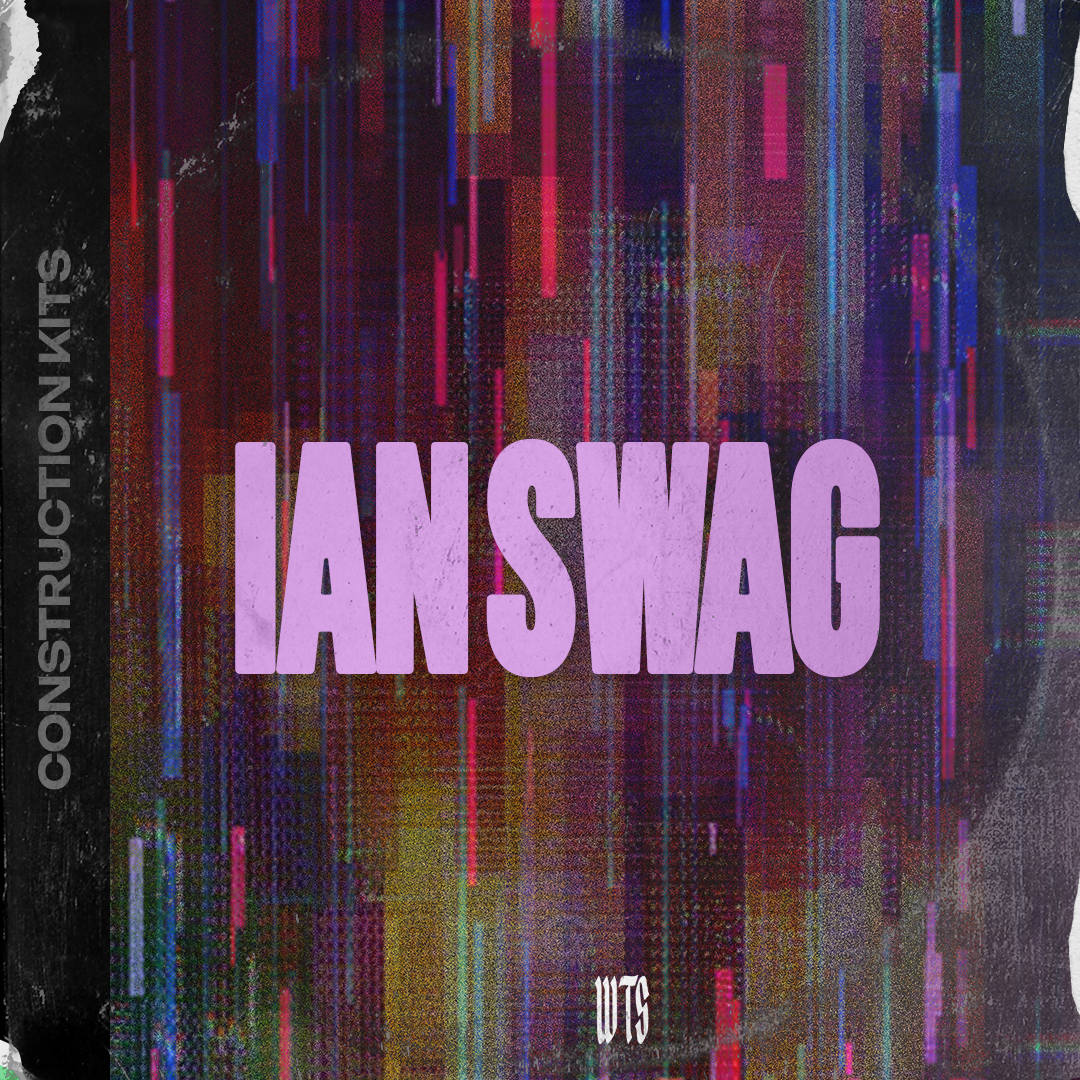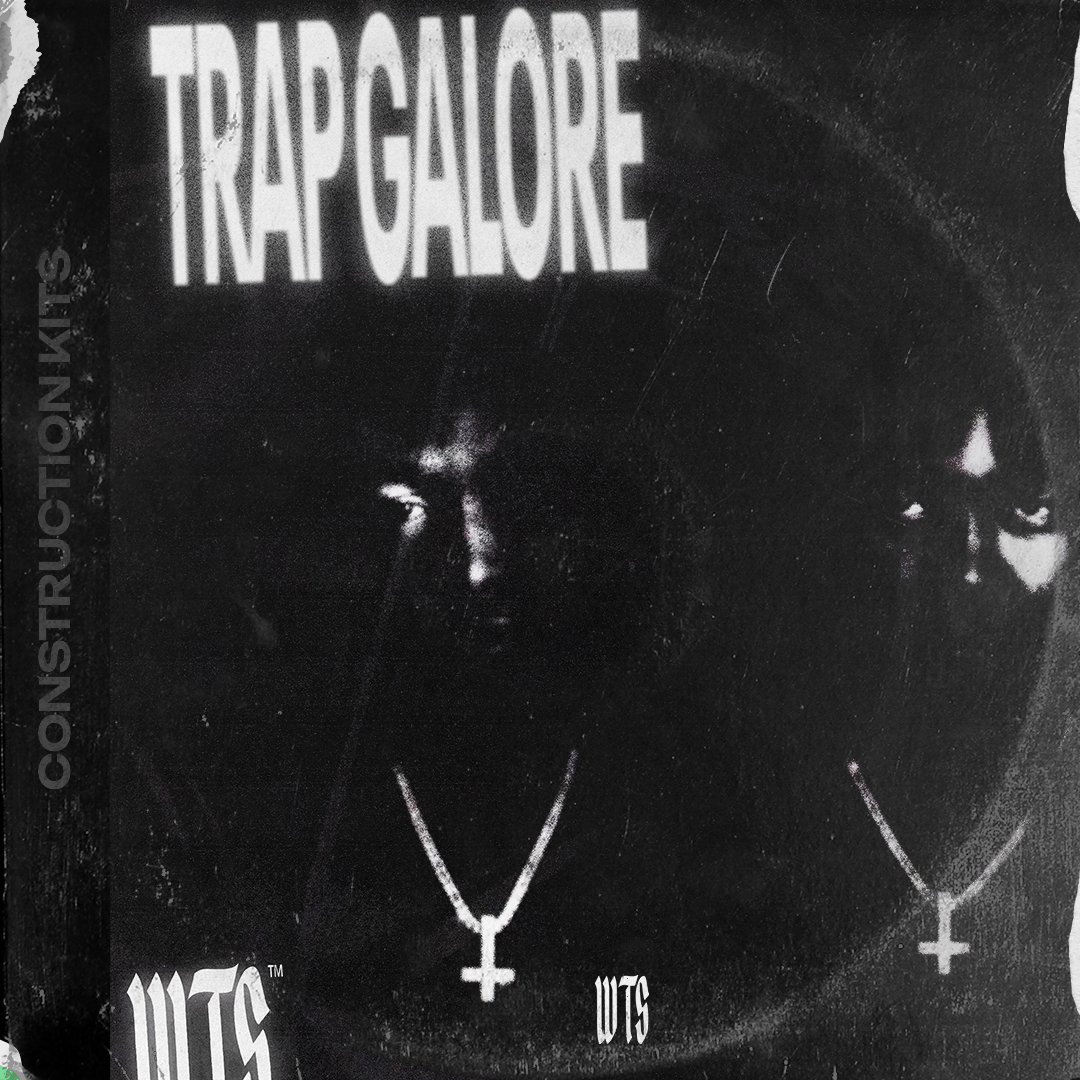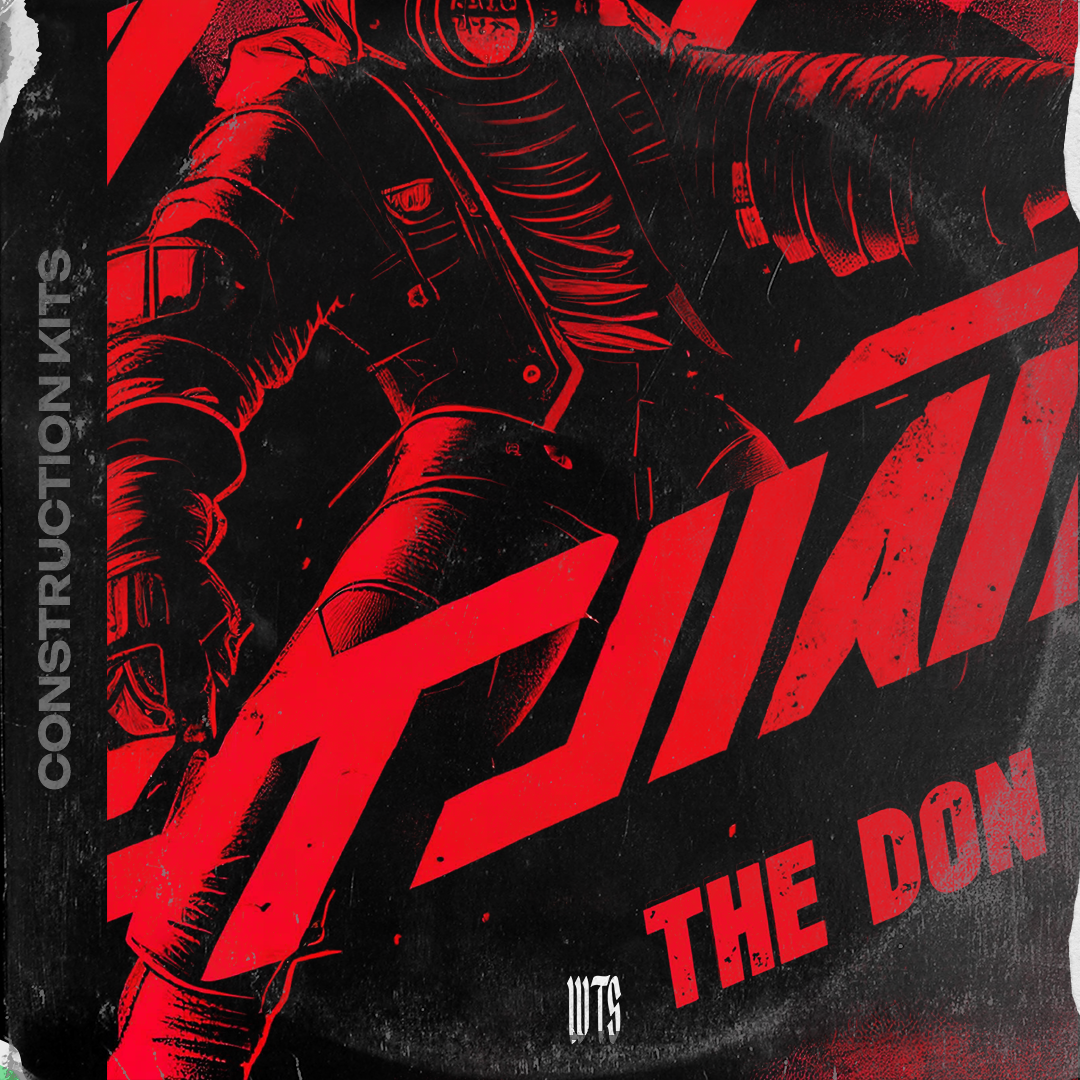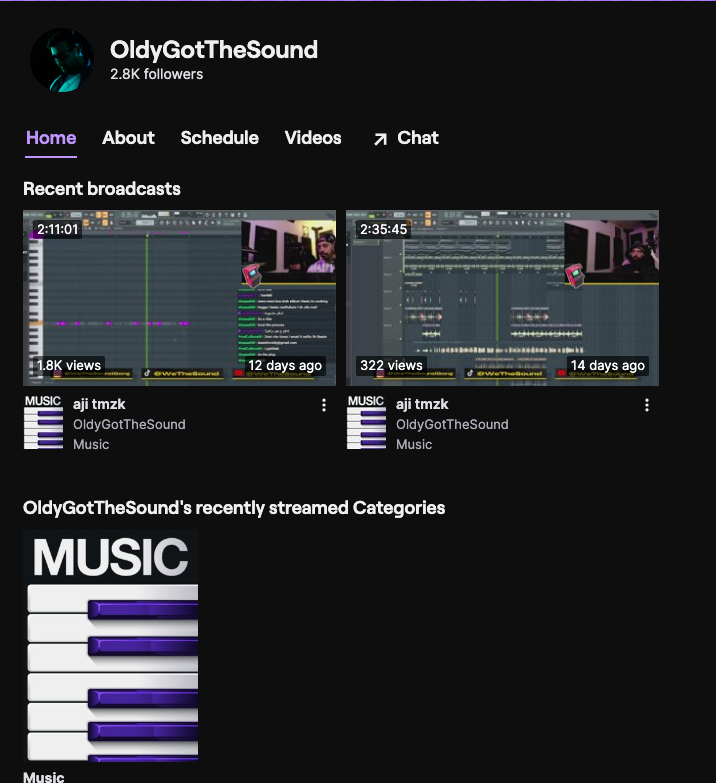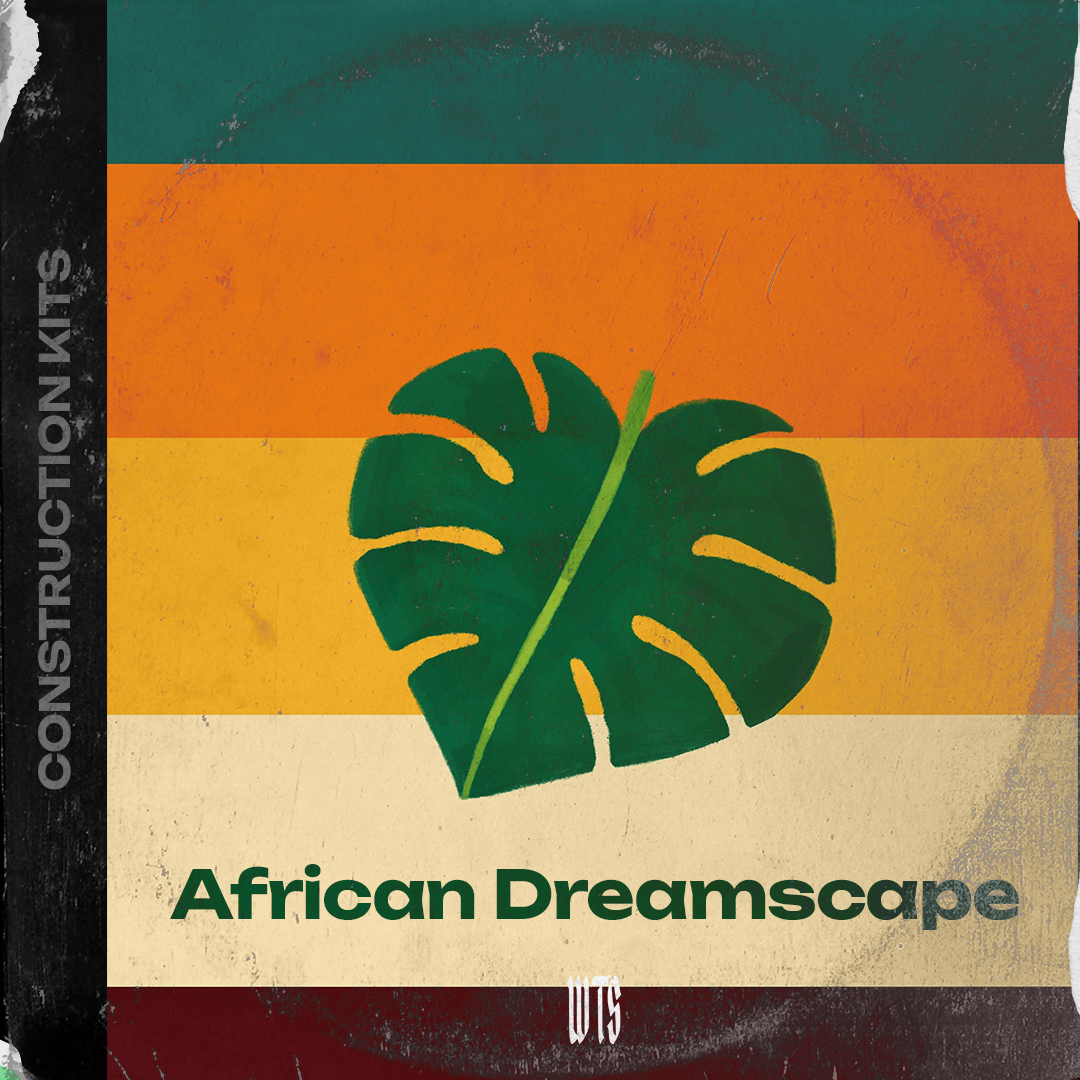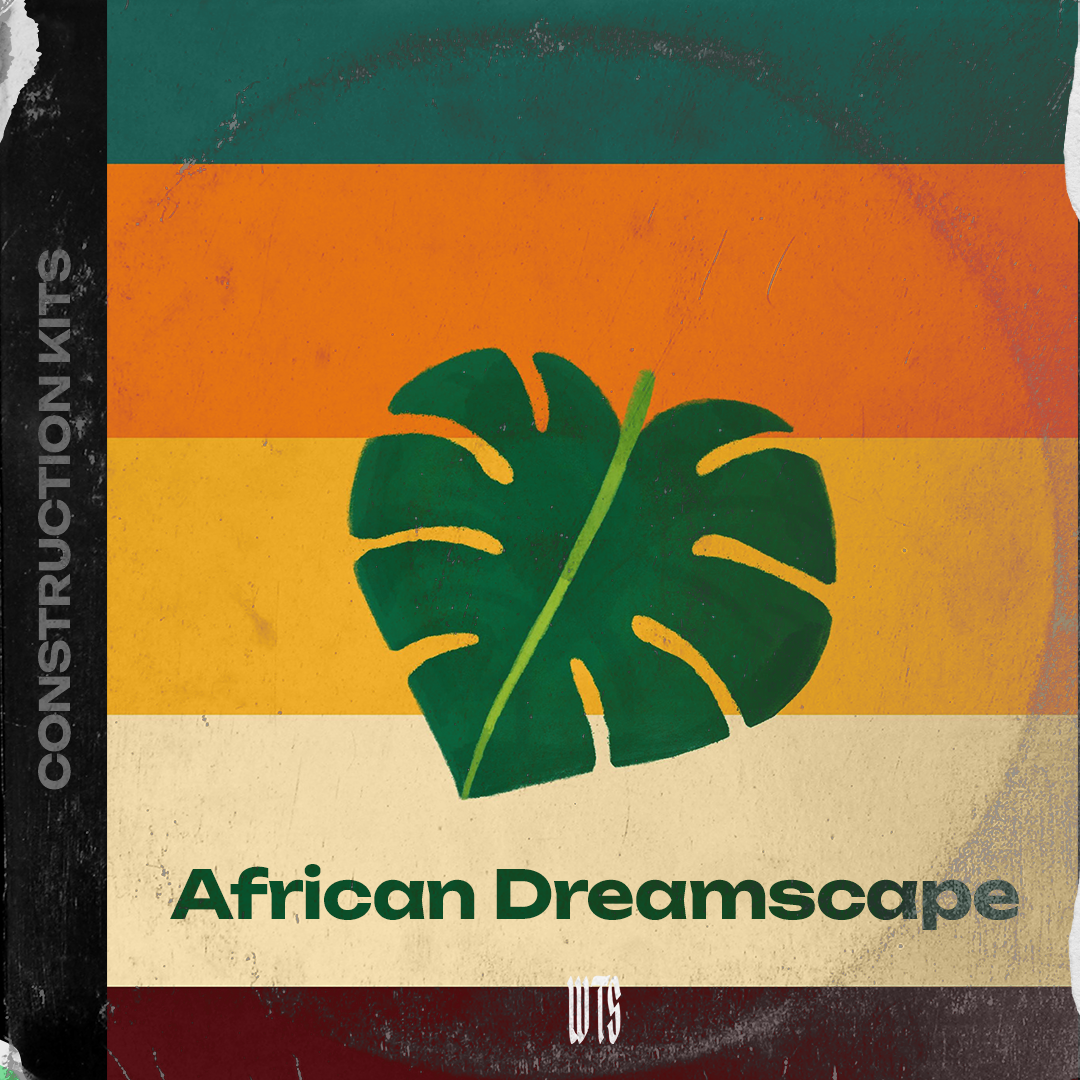Your Comprehensive Guide to FL Studio in 2025
Ready to start making music? In the ever-evolving world of digital audio workstations (DAWs), FL Studio stands out as a powerful and accessible platform for aspiring and experienced music producers alike. Whether you're crafting intricate beats, composing soaring melodies, or diving deep into sound design, FL Studio offers a wealth of tools and a workflow that sparks creativity. This guide provides a thorough overview of FL Studio, equipping you with the knowledge to start your musical journey in 2025.
What Exactly IS FL Studio?
At its core, FL Studio (formerly FruityLoops) is a complete music production software environment. It functions as a digital audio workstation, providing everything you need to record, sequence, arrange, mix, and master audio. Think of it as your virtual studio, housing a vast collection of instruments, effects, and editing tools all within a single interface.
Why Choose FL Studio in Today's Music Production Landscape?
For aspiring producers, FL Studio offers several key advantages:
-
Intuitive and Visual Workflow: FL Studio is renowned for its pattern-based sequencing and visually-oriented interface, making it particularly appealing for beatmaking and electronic music production. The iconic "step sequencer" allows for rapid creation of rhythmic ideas.
-
Lifetime Free Updates: A significant draw for many users is Image-Line's commitment to providing lifetime free updates. This means your initial purchase continues to provide value and access to new features for years to come.
-
Versatile Instrument and Effect Plugins: FL Studio comes bundled with a diverse range of high-quality virtual instruments (synths, samplers, drum machines) and effects plugins (EQs, compressors, reverbs, delays), providing a solid foundation for sound creation and mixing.
-
Strong Community and Resources: A large and active user base translates to abundant online tutorials, forums, and shared resources, making it easier to learn and troubleshoot.
-
Scalability Across Genres: While historically popular for electronic music and hip-hop, FL Studio's capabilities have expanded, making it a viable option for various genres, including pop, rock, and even orchestral composition.
Navigating the FL Studio Interface: Your Studio at a Glance
Understanding the core components of the FL Studio interface is the first step to feeling comfortable within the environment:
-
The Step Sequencer/Piano Roll: This is where you'll primarily create your musical ideas. The Step Sequencer is ideal for programming drum patterns and simple rhythmic motifs, while the Piano Roll provides detailed control over pitch, velocity, and timing of individual notes for melodic and harmonic parts. Think of the Piano Roll as your canvas for melodies, offering tools for drawing, slicing, and manipulating MIDI data with precision.
-
The Playlist: The Playlist is where you arrange your patterns and audio recordings into a complete song structure. You can drag and drop patterns from the Step Sequencer/Piano Roll, record audio directly, and automate parameters to create dynamic and evolving arrangements. Imagine the Playlist as your timeline, where you assemble the building blocks of your track.
-
The Mixer: The Mixer is your central hub for controlling the levels, panning, and effects processing of individual tracks and buses. It allows you to sculpt the sonic character of your instruments and vocals, ensuring a balanced and polished mix. The Mixer is your virtual mixing console, providing the tools to shape the sonic landscape of your music.
-
The Browser: The Browser provides easy access to your samples, loops, plugin presets, and project files, keeping your creative resources organized and readily available. Think of the Browser as your studio inventory, where all your sounds and tools are neatly organized.
-
Plugin Windows: When you load an instrument or effect, its dedicated window appears, offering specific controls for shaping the sound. FL Studio boasts a wide array of native plugins, and also supports third-party VST plugins, expanding your sonic palette even further.
Diving Deeper: Key Features and Functionality
Beyond the interface, FL Studio is packed with features that empower your creative process:
-
Powerful Automation: Automate virtually any parameter within FL Studio – volume, pan, filter cutoff, plugin settings – to create evolving textures, build tension, and add dynamic movement to your tracks. Automation breathes life into your music, adding subtle or dramatic changes over time.
-
Advanced Audio Recording and Editing: Record vocals, instruments, and external audio sources directly into FL Studio. Comprehensive editing tools allow you to trim, slice, warp, and manipulate audio with precision.
-
Comprehensive MIDI Editing: The Piano Roll is a powerhouse for MIDI editing, offering tools for quantizing, transposing, manipulating velocity, and even scripting custom MIDI effects.
-
Flexible Routing and Mixing: FL Studio's mixer allows for complex routing scenarios, enabling you to create sub-mixes, send effects, and achieve intricate sonic layering.
-
VST Plugin Support: Seamlessly integrate a vast library of third-party VST instruments and effects to expand your sonic possibilities beyond the native plugins.
Getting Started with FL Studio: A Beginner's Roadmap
Ready to take the plunge? Here's a simple roadmap for getting started:
-
Download and Install: Visit the official FL Studio website and download the free trial. Experiment with its features before committing to a purchase.
-
Explore the Interface: Familiarize yourself with the main sections: Step Sequencer/Piano Roll, Playlist, Mixer, and Browser.
-
Start with a Beat: The Step Sequencer is a great place for beginners to start. Load some drum samples and experiment with creating basic drum patterns.
-
Add a Melody: Use the Piano Roll to create simple melodies with a virtual instrument. Experiment with different sounds and note arrangements.
-
Arrange Your Song: Drag and drop your patterns into the Playlist to create a basic song structure.
-
Experiment with Effects: Load some basic effects like reverb or delay onto your tracks in the Mixer and hear how they shape the sound.
-
Utilize Online Resources: Explore the wealth of tutorials available on YouTube and the Image-Line forums.
Exploring FL Studio Editions and Pricing
FL Studio is available in several editions, each offering a different set of features and plugins at varying price points. Visit the official FL Studio website to compare the features and choose the edition that best suits your needs and budget.
Resources to Fuel Your FL Studio Journey:
-
Official Image-Line Website: The primary source for downloading FL Studio, accessing the manual, and staying up-to-date with the latest news. (https://www.image-line.com/fl-studio/)
-
FL Studio User Forums: A vibrant community where you can ask questions, share tips, and connect with other FL Studio users.
-
YouTube Tutorials: Countless creators offer tutorials covering everything from basic workflows to advanced techniques.