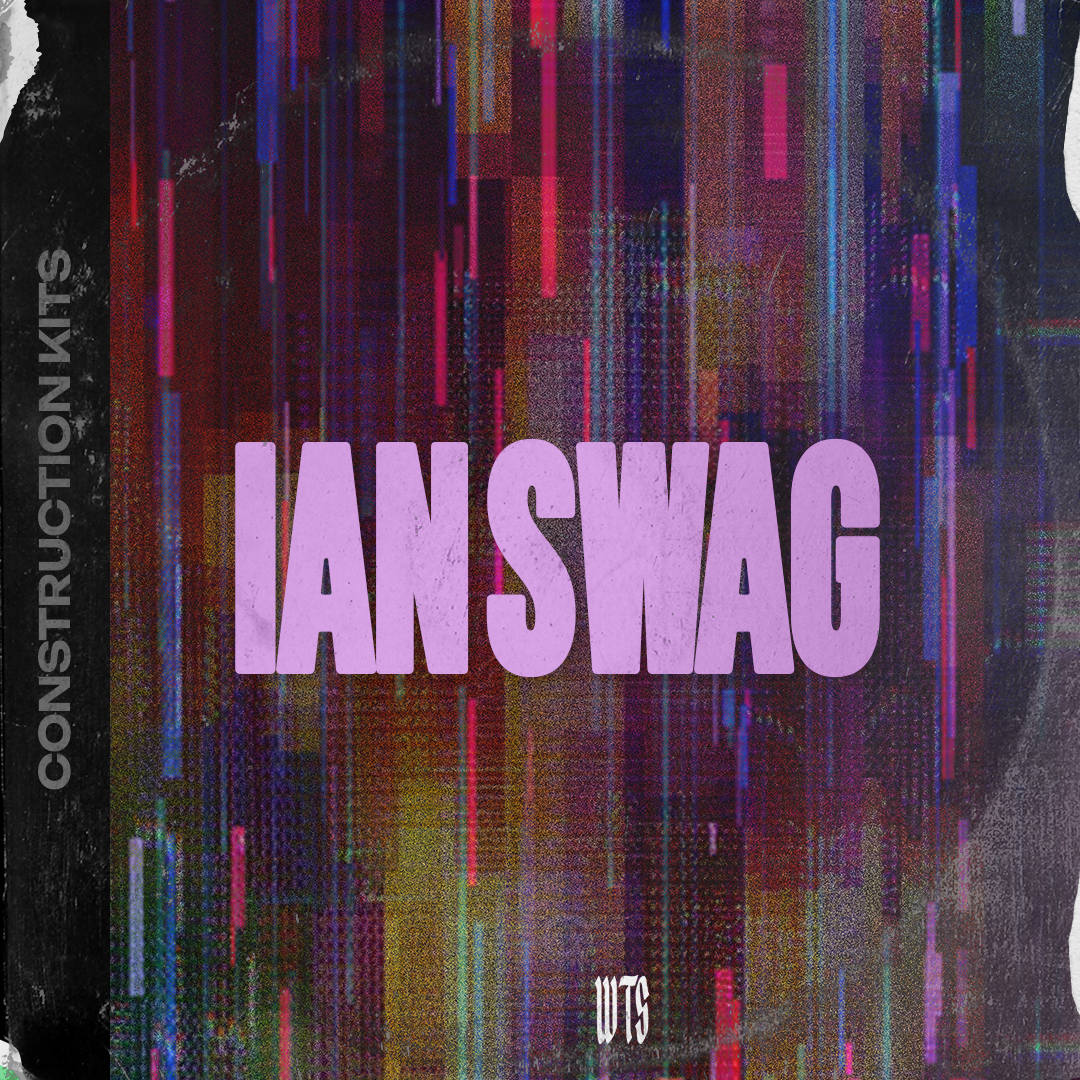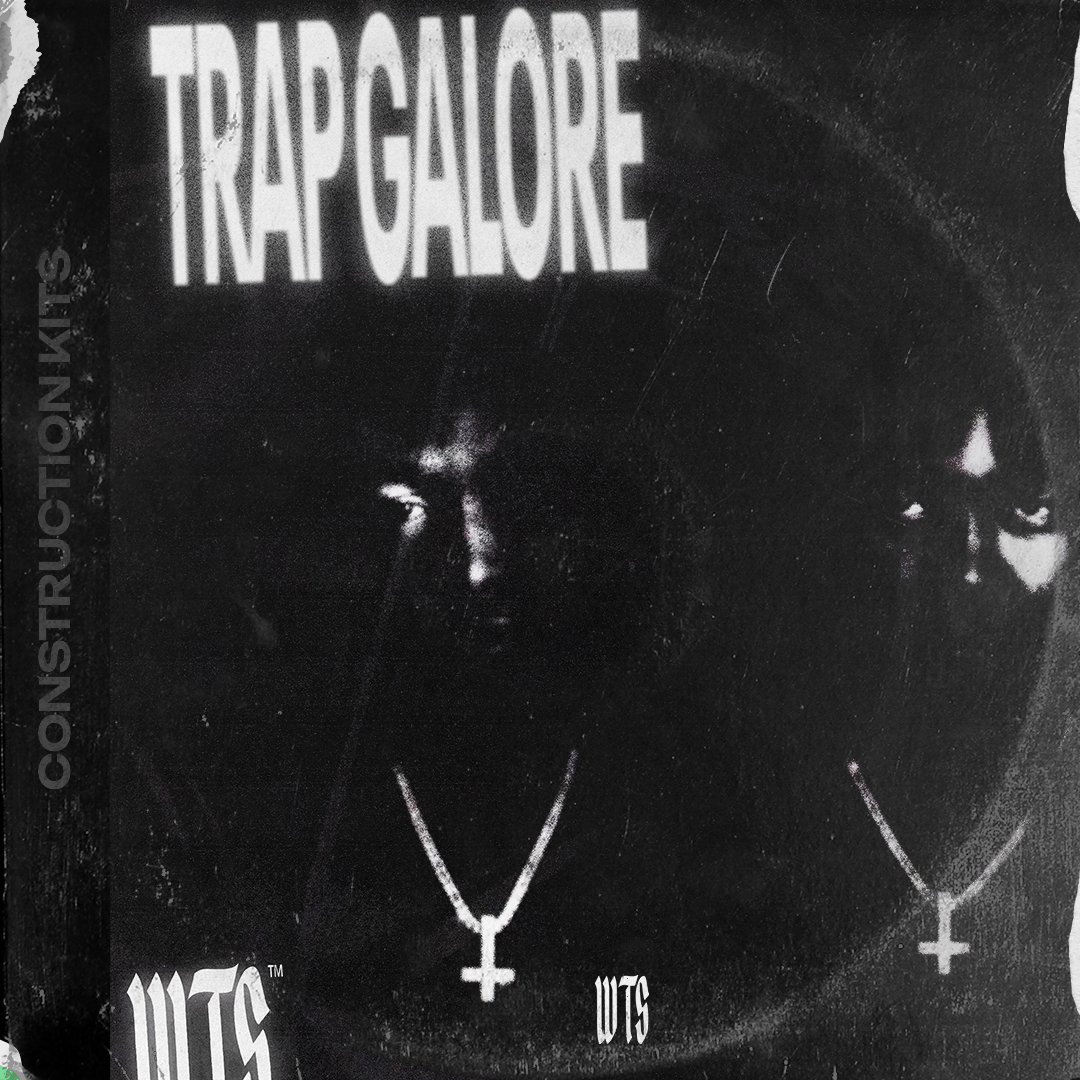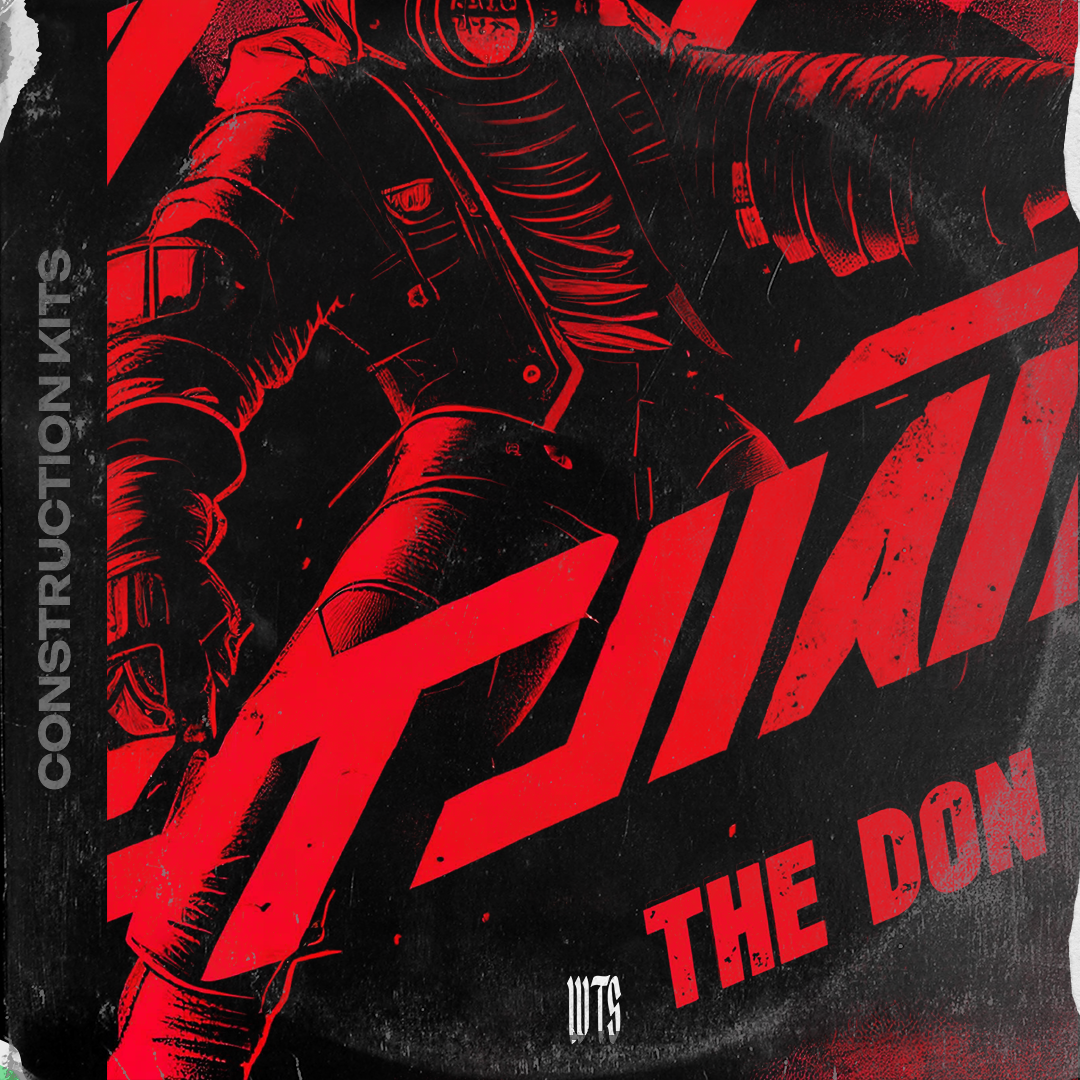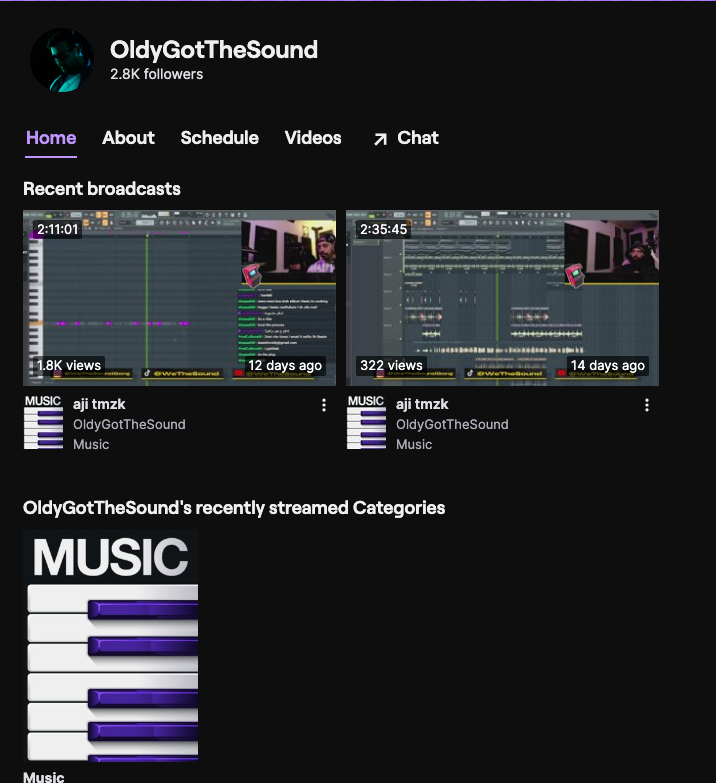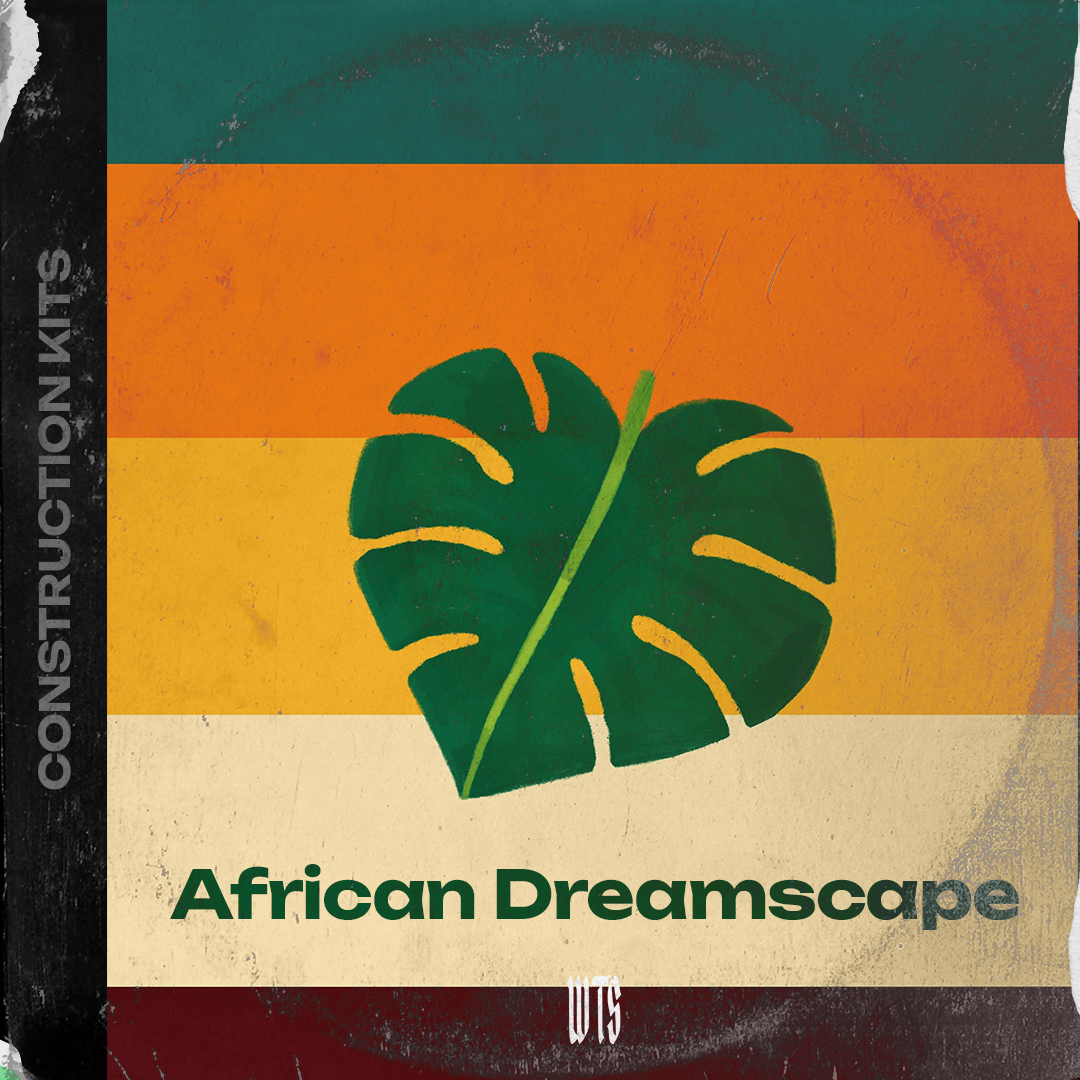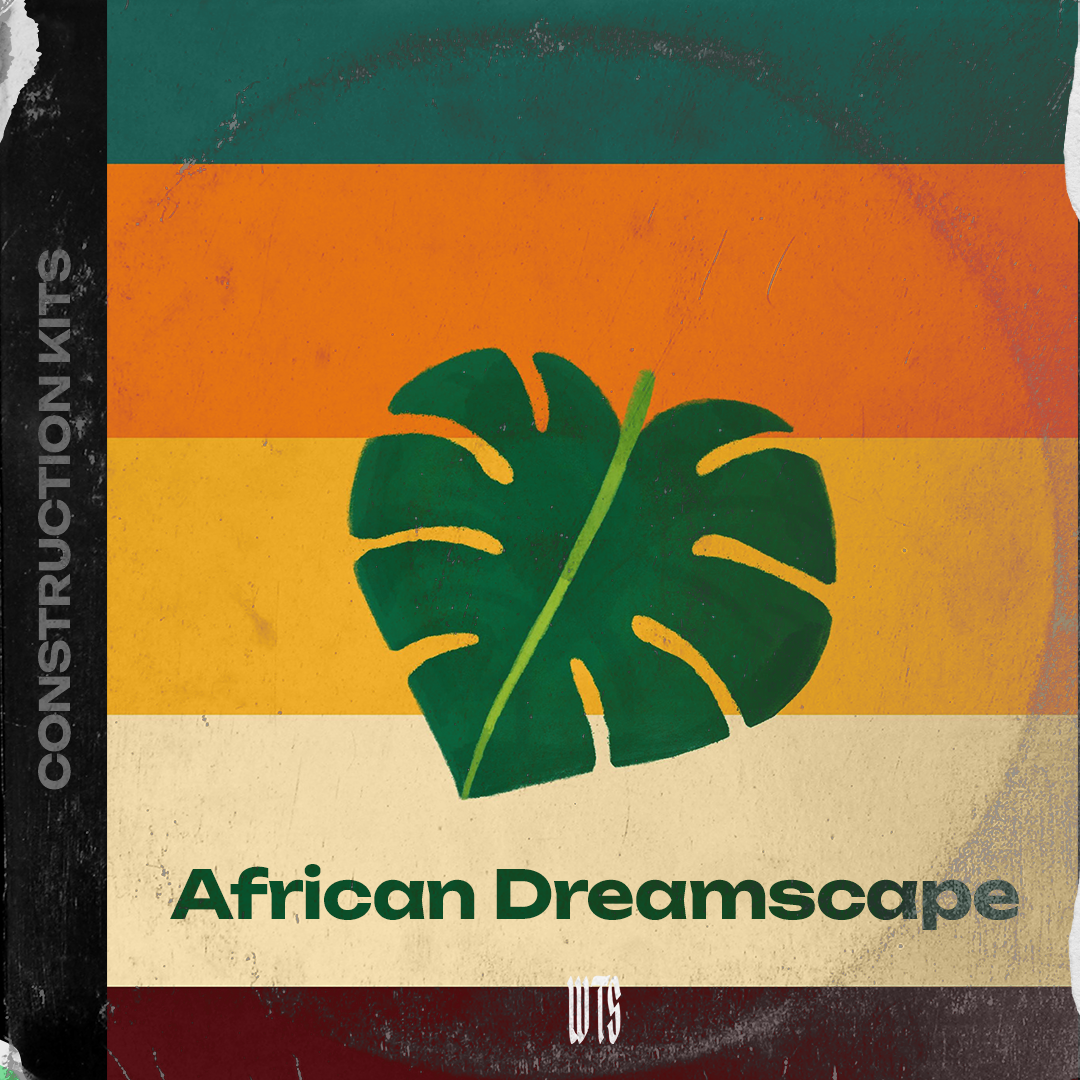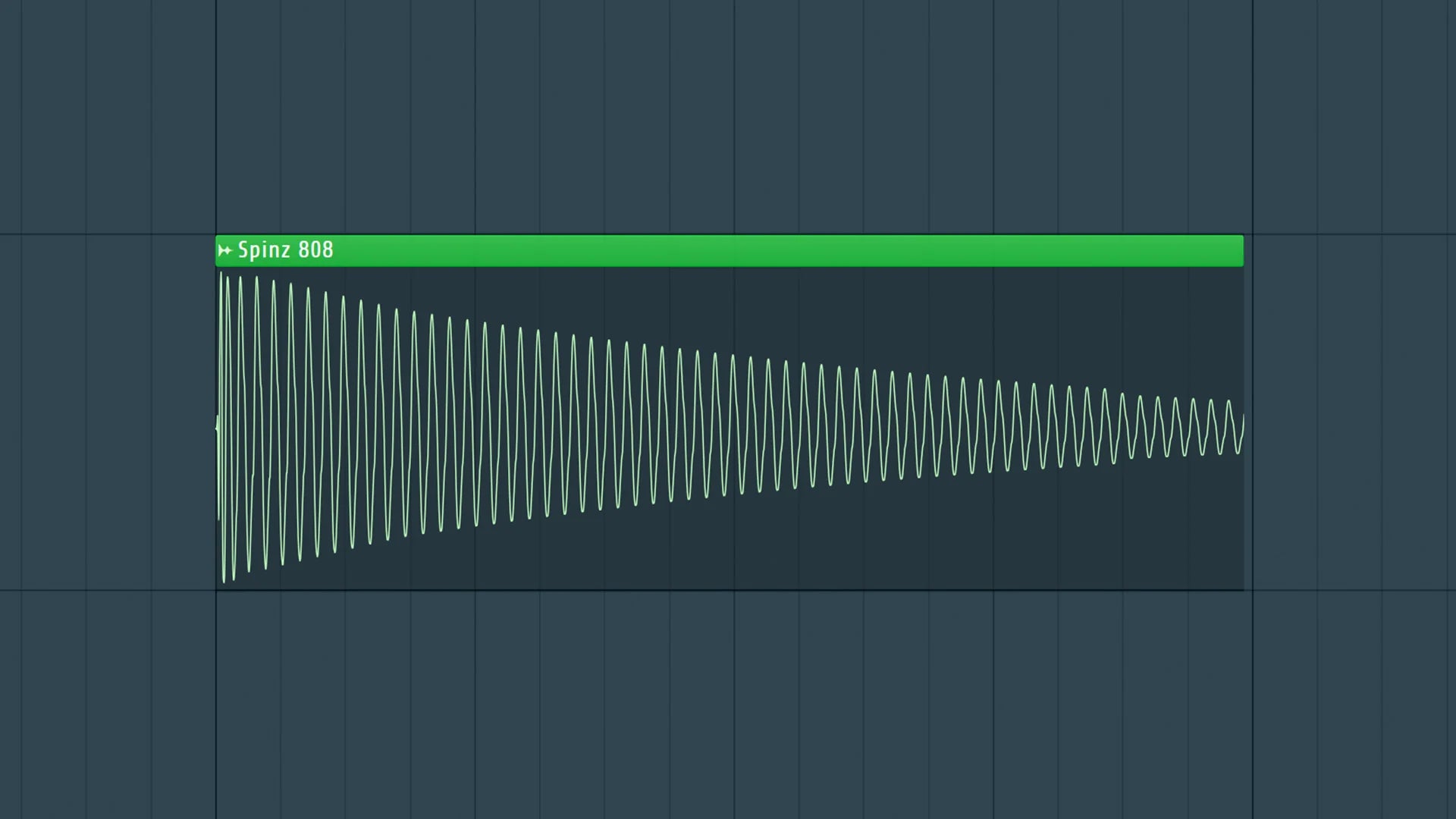
How to Mix the Low End Using : A Step-by-Step Guide
How to Mix the Low End Using Rbass, MV2, FabFilter Q3, and Decapitator: A Step-by-Step Guide
Achieving a powerful, clean low-end mix is a cornerstone of modern music production. In this guide, we will explore how to use Rbass, MV2, FabFilter Q3, and Decapitator to create a well-balanced low-end, focusing on both 808s and basslines. Let’s dive into the process step by step.
Step 1: Understanding Your Low-End Elements
Before diving into the mix, it’s essential to distinguish between the roles of your 808 and bass. Typically:
- 808s provide the sub-bass foundation and rhythm.
- Basslines fill the harmonic mid-bass range and glue the groove together.
Make sure your arrangement allows both elements to coexist without excessive frequency overlap.
Step 2: Effect Chain Overview
The effect chain for each element might look like this:
- 808s: FabFilter Q3 > Rbass > Decapitator > MV2
- Bassline: FabFilter Q3 > Decapitator > MV2 > Rbass
We’ll break this down further in the following steps.
Step 3: EQ Cleanup with FabFilter Q4
FabFilter Q3 or Q4 is an excellent tool for precise frequency control. Use it to clean up both your 808s and bassline:
-
For 808s:
- Roll off frequencies below 20 Hz to eliminate unnecessary subsonic rumble.
- Apply a slight dip around 300-500 Hz to remove any muddy resonances.
-
For Basslines:
- Roll off frequencies below 50 Hz to make space for the 808s.
- Boost around 100-200 Hz for added punch and presence.
Link: FabFilter Q4
Step 4: Enhancing Harmonics with Rbass
Rbass by Waves is perfect for adding weight and presence to the low end without relying solely on volume.
-
For 808s:
- Set the frequency range around 60-80 Hz.
- Adjust the intensity to subtly enhance the sub-bass without overwhelming the mix.
-
For Basslines:
- Focus on the 80-120 Hz range to add body and complement the 808.
Link: Rbass
Step 5: Adding Character with Decapitator
Decapitator by Soundtoys adds warmth, saturation, and subtle distortion to help your low-end cut through the mix.
-
For 808s:
- Select a subtle distortion setting (e.g., “A” or “E”).
- Dial in the drive to around 2-4 for a touch of grit without compromising the sub-bass clarity.
-
For Basslines:
- Experiment with higher drive settings (4-6) to add harmonic richness and texture.
Link: Decapitator
Step 6: Dynamic Control with MV2
MV2 by Waves is a fantastic tool for leveling the low end and ensuring consistency.
-
For 808s:
- Use the low-level fader to bring out quieter details.
- Apply subtle high-level compression to tame peaks.
-
For Basslines:
- Focus on balancing the dynamic range without over-compressing.
Link: MV2
Step 7: Balancing the 808s and Bass
With your processing in place, balance the levels between the 808s and bassline:
- Panning: Keep both elements centered in the mix.
- Volume: Ensure the 808 is slightly louder than the bassline, as it provides the foundation.
- Automation: Automate levels and EQ settings during different sections of the song to maintain clarity and impact.
Step 8: Final Touches
- Use a spectrum analyzer to ensure your low-end isn’t overpowering other frequencies.
- Reference your mix on various playback systems (e.g., headphones, monitors, and car speakers) to check translation.
- Apply subtle sidechain compression on the bassline triggered by the 808 to prevent clashing.
Conclusion
By following this detailed step-by-step guide, you’ll be able to craft a tight, impactful low-end that enhances your mix. Leveraging tools like FabFilter Q3, Rbass, Decapitator, and MV2 ensures both precision and character.
Happy mixing!
Read More from WeTheSound
Expand your knowledge on low-end mixing with these detailed guides: