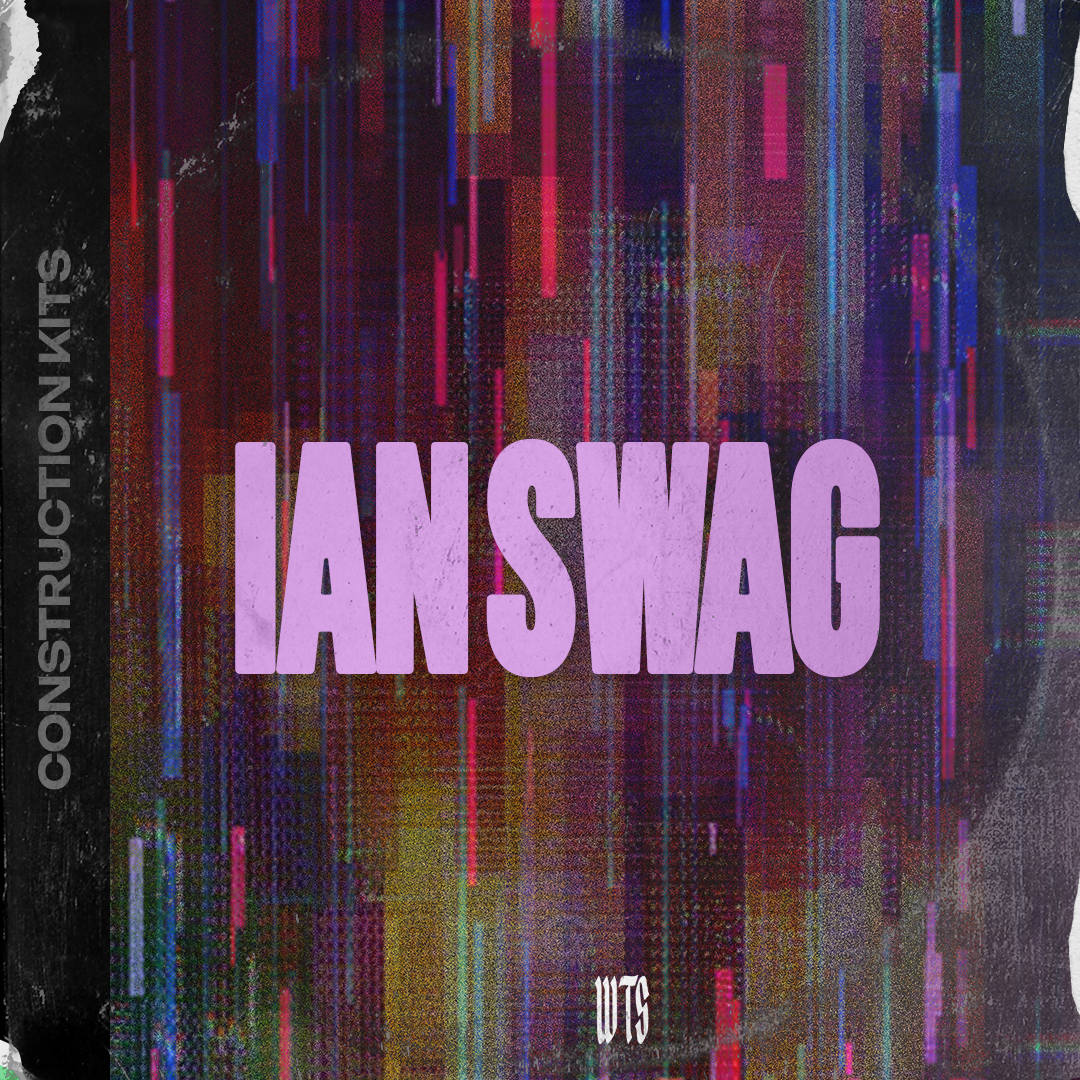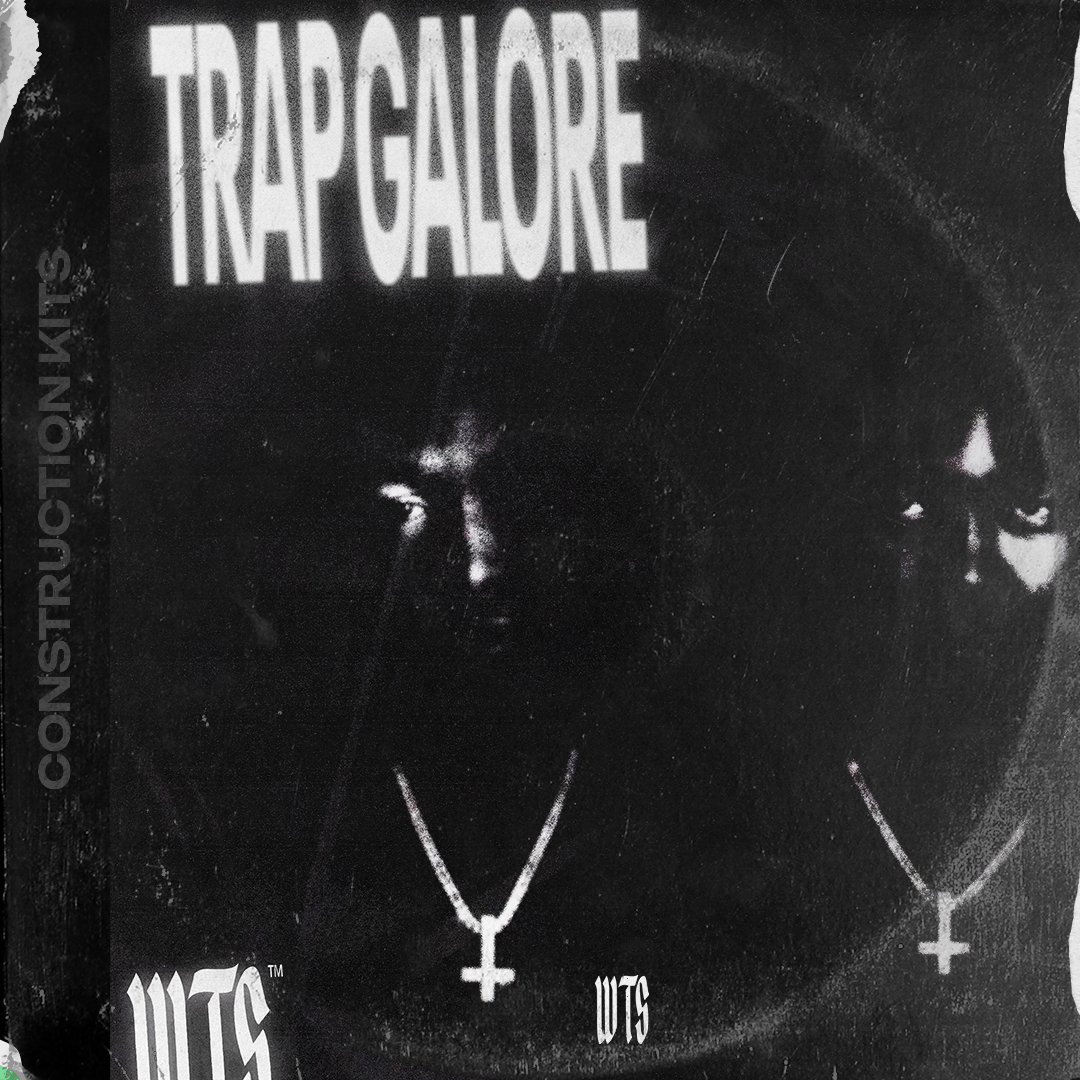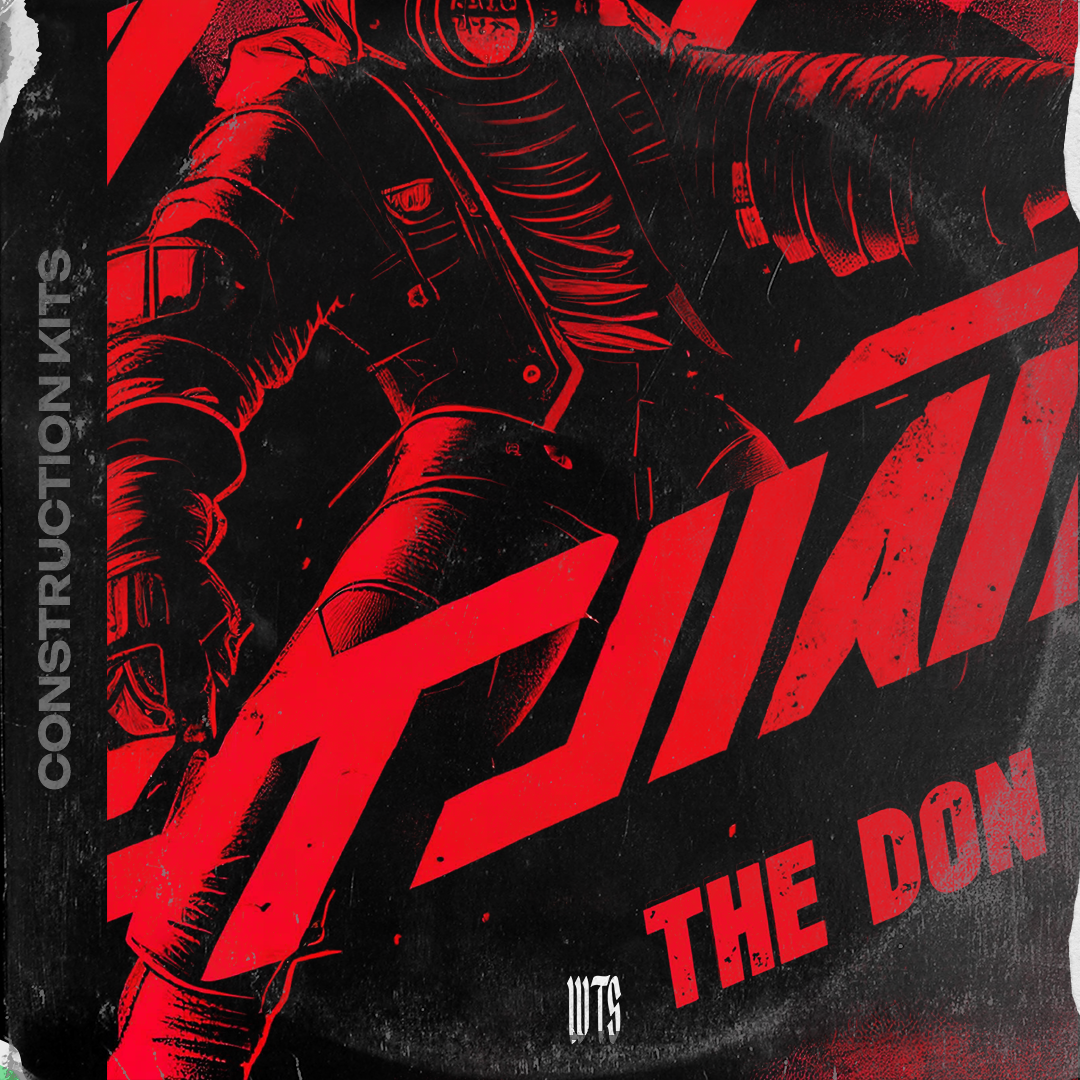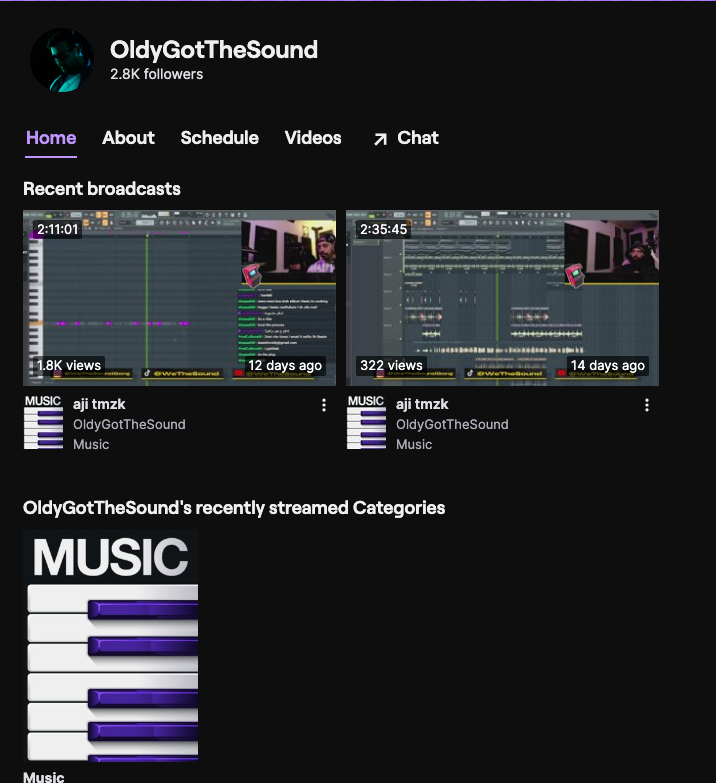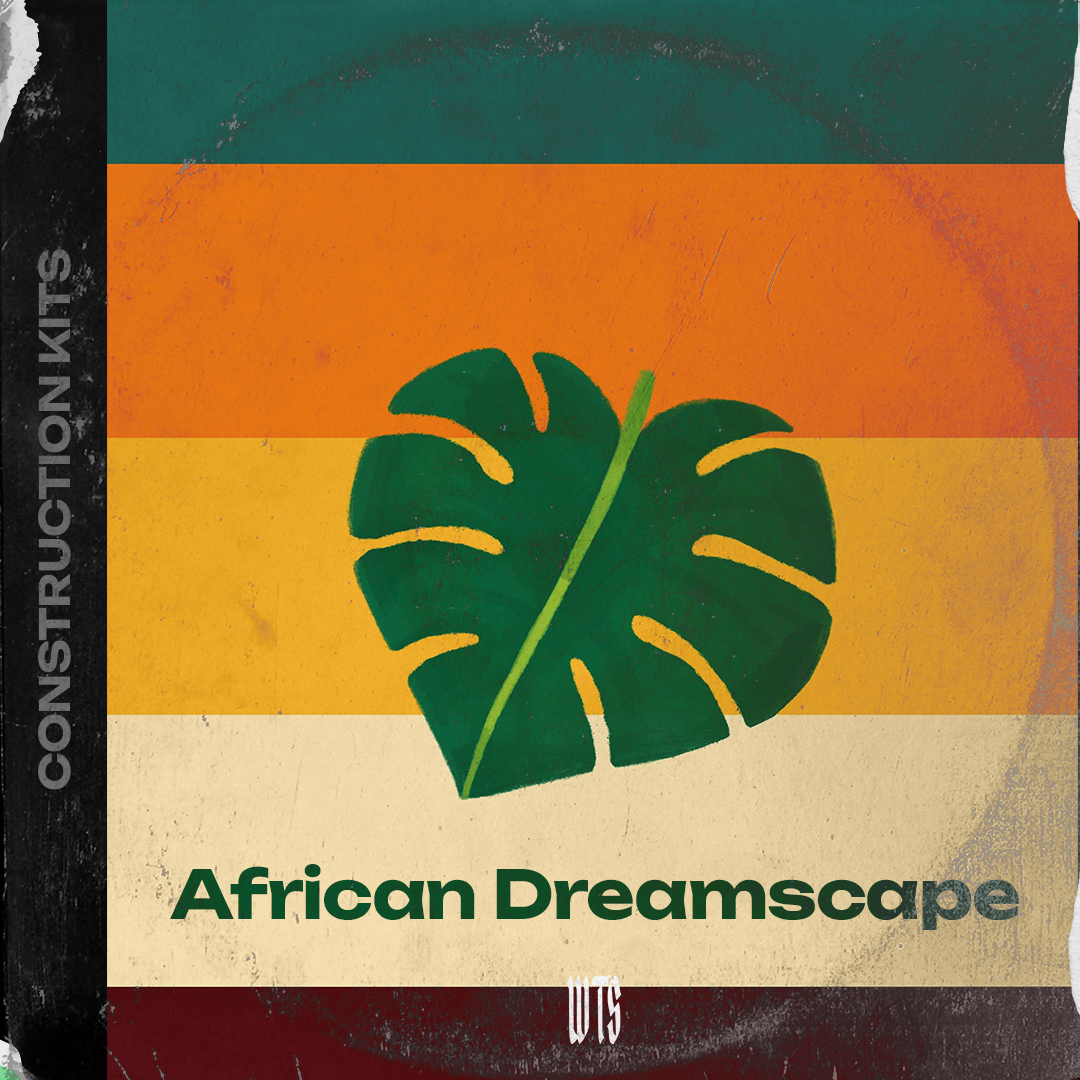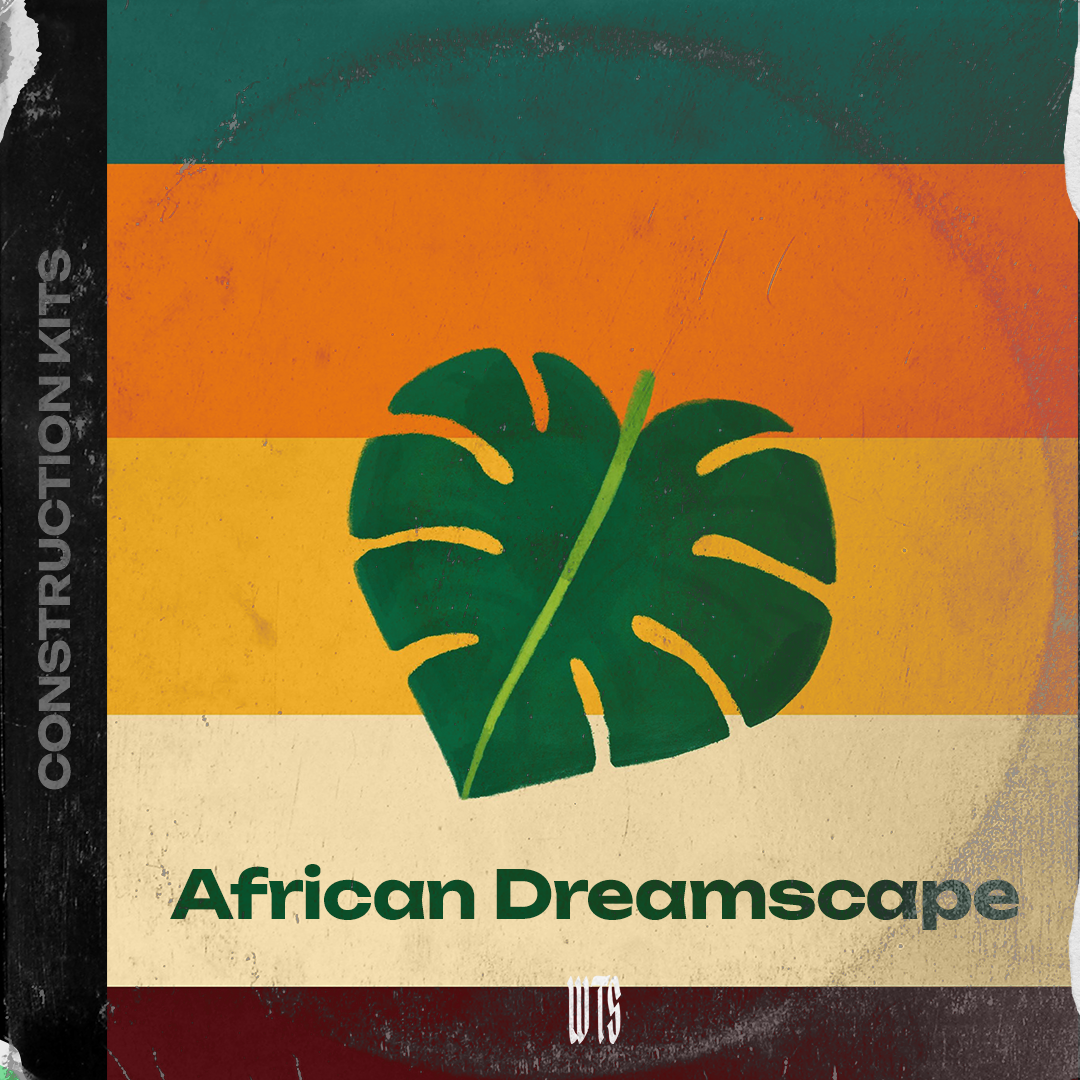Code-Driven Composition: Mastering FL Studio Piano Roll Scripting
Code-Driven Composition: Mastering FL Studio Piano Roll Scripting
Forget meticulous mouse work. In the contemporary studio environment, where efficiency and intricate detail are paramount, FL Studio Piano Roll Scripting provides a powerful avenue for advanced MIDI manipulation. This isn't about basic editing; it's about employing algorithms to sculpt sound, generating patterns and melodies with a precision and complexity that transcends manual input.
Think of the Piano Roll as your digital workbench, and scripting as the deployment of automated tools and custom algorithms to craft intricate sonic architectures. Need complex arpeggios that traverse octaves with mathematical consistency? Want to generate evolving chord progressions based on defined rules? Seeking unique MIDI effects that push beyond standard plugin parameters? Piano Roll scripting in FL Studio offers a pathway to this level of sonic control.
Understanding the Digital Framework: The Essence of Piano Roll Scripting
At its core, Piano Roll scripting in FL Studio involves writing Python scripts that directly interact with the notes, velocities, and other parameters within the Piano Roll. Envision lines of code instructing the software to "select every fourth note, adjust its velocity by a specific value, and transpose it up a major second." This illustrates the potential for precise and automated MIDI manipulation.
While a background in programming is advantageous, FL Studio's implementation prioritizes user accessibility. Significant coding expertise isn't a prerequisite for initial exploration. The community is active, resources are expanding, and the potential for creative advancement is substantial.
Resource Analysis: Extracting Key Information
To effectively utilize scripting, understanding the available resources is critical. Let's examine the provided links:
-
Piano roll Scripting user forum: This forum serves as a central hub for FL Studio scripting users. It’s a valuable resource for:
-
Accessing Existing Scripts: Before undertaking development, exploring pre-existing scripts can save time and provide inspiration. Download and adapt scripts to specific needs.
-
Facilitating Knowledge Acquisition: Review discussions to understand how experienced users address challenges and implement solutions.
-
Obtaining Technical Assistance: When facing obstacles, the forum provides a platform to seek guidance from other users. Clear and concise questions are essential for effective communication.
-
Contributing to the Community: Sharing developed scripts benefits other users and contributes to the collective knowledge base.
Optimal Utilization: Engage actively within the forum. Create an account and participate in discussions. Utilize the search function to locate relevant scripts or solutions. When examining downloaded scripts, prioritize understanding their underlying logic.
-
-
FL Studio: The software itself is the foundational resource. A comprehensive understanding of FL Studio's functionalities is essential for effective scripting. Focus on:
-
Piano Roll Functionality: Thorough familiarity with the Piano Roll interface, including all functions and settings, is paramount. This knowledge informs how scripting can enhance its capabilities.
-
Official Documentation: The FL Studio manual provides detailed information regarding the scripting API (Application Programming Interface), outlining available functions and methods.
-
Instructional Materials: Image-Line and the broader community offer numerous tutorials and videos covering various aspects of FL Studio, including scripting. Visual aids can significantly enhance understanding.
Optimal Utilization: Prioritize hands-on experimentation. Access the scripting window within the Piano Roll and modify existing scripts or develop simple custom scripts. Consistent practice and reference to the official manual are crucial for skill development.
-
Initiating Script Development: A Practical Approach
To begin your scripting journey:
-
Access the Script Editor: Within the Piano Roll, locate the dropdown menu and select "Scripting" to open the editor.
-
Examine Sample Scripts: FL Studio includes example scripts. Analyze their code to understand basic syntax and functionality. Run these scripts to observe their effects on the Piano Roll.
-
Start with Fundamental Tasks: Begin with simple scripting goals such as:
-
Velocity Randomization: Creating a script to randomly adjust the velocity of selected notes.
-
Basic Arpeggiation: Developing a script to play the notes of a chord sequentially.
-
Chord Strumming Simulation: Implementing a script to slightly offset the start times of notes within a chord.
-
-
Acquire Python Fundamentals: While initial scripting can be done with minimal coding knowledge, learning basic Python will significantly expand your scripting capabilities. Numerous online resources are available for learning Python.
-
Consult the Scripting API: The FL Studio scripting API documentation is a crucial reference. Familiarize yourself with the functions available for manipulating notes, velocities, and other parameters.
-
Engage with the Forum: Utilize the forum to seek assistance and share your progress.
Expanding Capabilities: Advanced Scripting Applications
With a solid understanding of the fundamentals, more complex applications become accessible:
-
Sophisticated Arpeggiators: Develop arpeggiators with custom patterns, rhythmic variations, and melodic transformations.
-
Algorithmic Chord Progressions: Create scripts to generate chord progressions based on musical theory or randomization.
-
Custom MIDI Effects: Design unique MIDI effects such as note delays, harmonizers, or intricate sequencers operating directly within the Piano Roll.
-
Workflow Optimization: Automate repetitive tasks like note selection, velocity adjustments, or the creation of specific note sequences.
-
Microtonal Composition: Develop scripts to facilitate composition in microtonal tunings and explore alternative intonation systems.
The Role of Scripting in Modern Production:
In contemporary music production, the ability to leverage code and algorithms offers a significant advantage. FL Studio Piano Roll scripting provides the means to move beyond traditional MIDI editing limitations and access a new level of creative control. It requires dedicated learning and experimentation, but the potential for unique sonic outcomes and enhanced workflow makes it a valuable skill for the modern producer.